Shell’s Working Directory (Path)
Current directory (working directory, path or just a CD) in your shell or active console application is critical to some neat features. Look at the few examples below.
- Hyperlinks, Files and Compiler Errors Detector/Highlighter
- Displaying CD (full path or just a folder name) in the tab title using tab templates;
- Reusing CD in the Restart and Create new console dialogs;
- Using
%CD%variable with Shell macro function in the Task’sDirparameter.
But ConEmu is not able to retrieve working directory by itself from most of possible shells available nowadays. User have to modify their profiles to let ConEmu know working directory. Please read the rest of article about required profile modifications.
About directories
When you run new console the shell is starting in the directory you specified. That is the ‘Startup directory’.
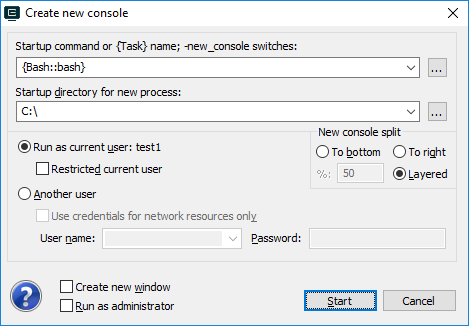
When you work with shell and do some CD’s or run your scripts, its ‘Current directory’ may (and will) be changed.
But directory is changed inside your Shell but not inside terminal. ConEmu does not handle your shell commands when your execute them. Moreover, some shells (PowerShell, bash, etc.) don’t even call Window API function ‘SetCurrentDirectory’, they handle their working directories internally.
However, since ConEmu’s build 140818 you got full support of ‘Current directory’ (CD).
- Automatic detection of CD in
cmd.exeortcc.exe; - Ability to inform ConEmu GUI about shell’s CD using ANSI or ConEmuC;
- Display CD in the tab title using tab templates;
- Reuse CD in the Restart and Create new console dialogs;
- At last you may use
%CD%variable with Shell macro function in theDirparameter.
But users have to configure shells they are using.
What you shall do to get CD support
cmd and tcc
Just enable Inject ConEmuHk feature. ConEmu will maintain CD for you automatically.
WSL/cygwin/msys shells via PS1 and ANSI
Warning! This options will work only with cygwin/msys connector!
This is the only option available for Bash on Ubuntu on Windows.
Use ANSI in PS1
environment variable to notify ConEmu about directory changes
and prompt end (command input start).
For example, you may configure your bash by appending
to your ~/.bashrc following sequence:
if [[ -n "${ConEmuPID}" ]]; then
PS1="$PS1\[\e]9;9;\"\w\"\007\e]9;12\007\]"
fi
NB Don’t forget to ‘escape’ non-printable parts of PS1 with \[ and \].
This is required to avoid weird behavior of readline when you type really long commands.
bash and some other cygwin shells
NB. Dont try this in Bash on Ubuntu on Windows.
ConEmuC.exe is native Windows application which can’t be executed by linux kernel.
NB. Preferred way is using ANSI sequence described above.
You need to tell bash to run ConEmuC -StoreCWD command each time its prompt executed.
For example, add to your ~/.bashrc
if [[ -n "${ConEmuPID}" ]]; then
PROMPT_COMMAND='ConEmuC -StoreCWD'
fi
zsh
NB. Dont try this in Bash on Ubuntu on Windows.
ConEmuC.exe is native Windows application which can’t be executed by linux kernel.
NB. Preferred way is using ANSI sequence described above.
For zsh just add this to your ~/.zshrc file.
set_conemu_cwd() { ConEmuC -StoreCWD }
precmd_functions+=set_conemu_cwd
PowerShell
You need to modify your profile to override prompt function. Example is below.
Read full article PowershellPrompt for details.
function prompt
{
$loc = Get-Location
# Emulate standard PS prompt with location followed by ">"
# $out = "PS $loc> "
# Or prettify the prompt by coloring its parts
Write-Host -NoNewline -ForegroundColor Cyan "PS "
Write-Host -NoNewline -ForegroundColor Yellow $loc
$out = "> "
# Check for ConEmu existance and ANSI emulation enabled
if ($env:ConEmuANSI -eq "ON") {
# Let ConEmu know when the prompt ends, to select typed
# command properly with "Shift+Home", to change cursor
# position in the prompt by simple mouse click, etc.
$out += "$([char]27)]9;12$([char]7)"
# And current working directory (FileSystem)
# ConEmu may show full path or just current folder name
# in the Tab label (check Tab templates)
# Also this knowledge is crucial to process hyperlinks clicks
# on files in the output from compilers and source control
# systems (git, hg, ...)
if ($loc.Provider.Name -eq "FileSystem") {
$out += "$([char]27)]9;9;`"$($loc.Path)`"$([char]7)"
}
}
return $out
}
PowerShell with posh-git
posh-git module modifies the PowerShell prompt when inside a Git directory. Since ConEmu only requires the ANSI sequences to be present, a sample prompt function can be the following:
function prompt
{
$loc = Get-Location
$prompt = & $GitPromptScriptBlock
if ($env:ConEmuANSI -eq "ON")
{
$prompt += "$([char]27)]9;12$([char]7)"
if ($loc.Provider.Name -eq "FileSystem")
{
$prompt += "$([char]27)]9;9;`"$($loc.Path)`"$([char]7)"
}
}
$prompt
}
Far Manager
The ConEmu plugin have to be loaded in your Far instance.
To ensure the plugin of proper version is loaded in Far Manager,
ConEmu creates default Task {Far}, just use it.
Supposing Far is installed in C:\Tools\Far the {Far} task contents is below:
set "FARHOME=" & "C:\Tools\Far\far.exe" /w /p"%ConEmuDir%\Plugins\ConEmu;%FARHOME%\Plugins;%FARPROFILE%\Plugins"


