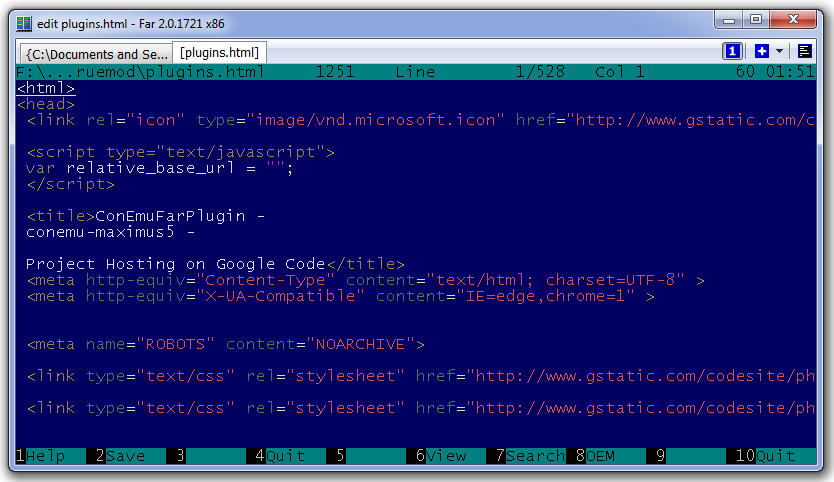Far Manager plugins used in ConEmu
Several Far Manager plugins works in the ConEmu only, others provides advanced features in the ConEmu:
- ConEmu (main connection between Far and ConEmu)
- ConEmu Panel Views
- ConEmu Underlines
- ConEmu Background
- PanelColorer
- FarColorer
ConEmu
ConEmu.dll (or ConEmu.x64.dll) provides next functionality:
- Shell style Drag-and-Drop;
- Tabs and window switching;
- Some plugins depends on it:
- It shows real console, on abnormal ConEmu.exe termination;
- It attach new real console, which appears after detach (Ctrl-Alt-Tab);
- Shows long console output;
- and so on.
ConEmu plugin itself have no configuration dialog.
All its features are available via Far Manager plugin menu F11,
You’ll see it as ‘ConEmu’.
ConEmu plugin menu
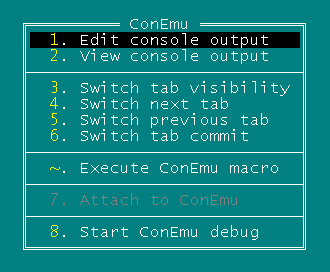
Item ‘Attach to ConEmu’ is available only in ‘clear’ console, when you starts Far Manager without ConEmu.
ConEmu Panel Views
Enables thumbnails and tiles in Far Manager panels.
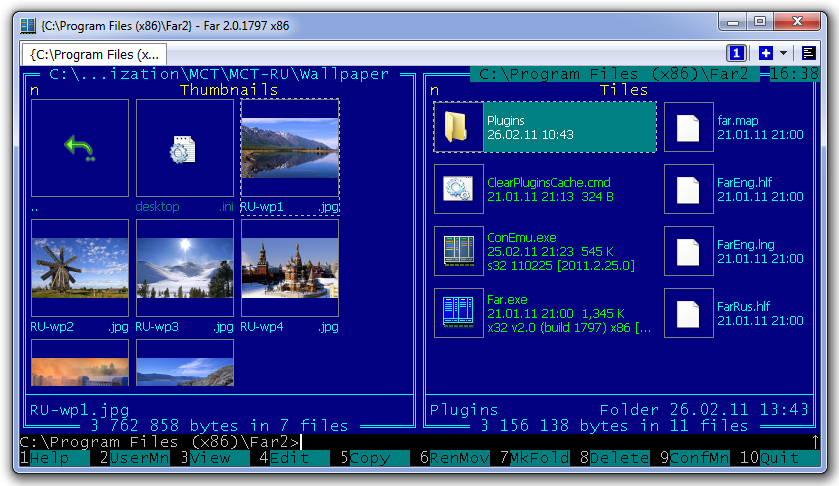
Recommended way for Panel Views activation is Far Manager macro,
look at Thumbnails.reg in ConEmu folder.
Another way (direct) is Far Manager plugin menu F11 (‘ConEmu Panel Views’ item).
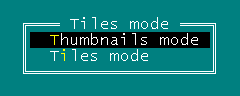
You may polish Panel Views appearence via ConEmu Settings.
ConEmu Underlines
Simple background plugin.
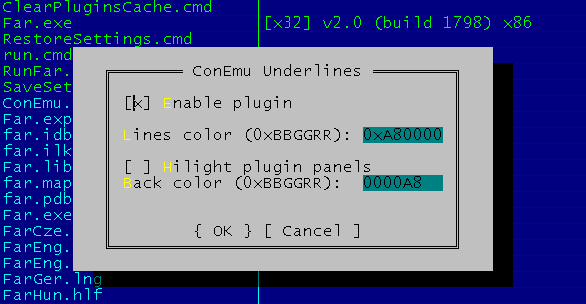
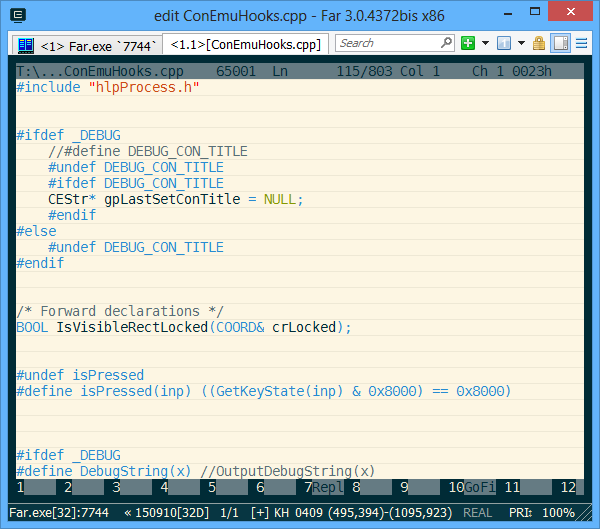
ConEmu Background
This plugin colorize Far panels, display mnemonic picture (drive, network, and so on), and progress bar of used drive space at status line area.
ConEmu Background can be customized via Background.xml configuration file.
This is ‘native’ analog of PanelColorer plugin.
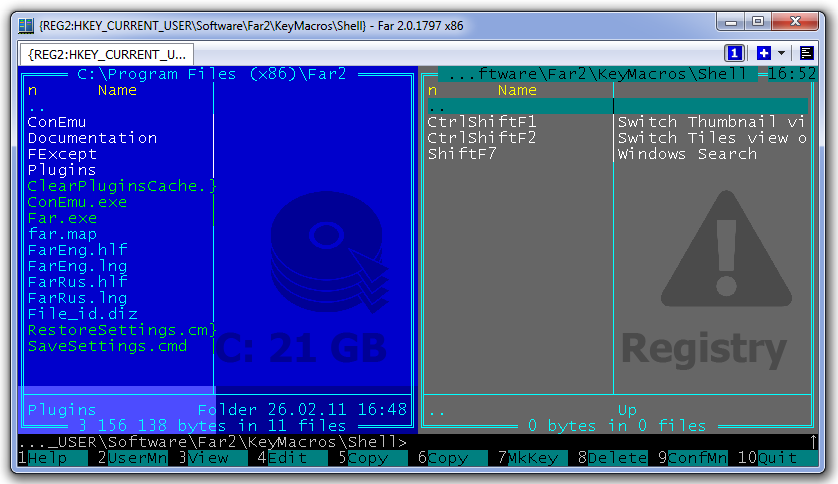
PanelColorer
This obsolete ‘third-party’ background plugin is originally from here.
FarColorer
This plugin works in plain Far Manager too, but when you choose Far 3.x or Far TrueMod 2.x and run it under ConEmu - you got full true colors in the console (Far editor only in Far TrueMod 2.x) instead of standard 16 (or 32 with Extend foreground colors option) console colors.
NB You must enable Colorer TrueMod support option.