ANSI X3.64 and Xterm 256 colors
ConEmu (from build 120520d) can process ANSI X3.64 and its extension xterm 256 color mode.
Description
Option ‘ANSI X3.64 / xterm 256 colors’ on the ‘Features’ page, turned On by default. It works with full console (including scrolling area - BufferHeight) but xterm 256 color affects only on ‘working’ area (this is bottom part of console, if scrolling exists). Outside (upper area) 256 colors will be approximated to console stanard 16-colors.
ANSI sequences processing requirements
- These checkboxes must be On
xterm 256 color processing requirements
- These checkboxes must be On
- You need to ensure that buffer/scrolling is Off
Example 1: Vim
vim.exe -cur_console:h0 <Vim arguments here>
Example 2: 256colors2.pl
Perl script 256colors2.pl have to be runned as following:
256colors2.pl -cur_console:h0
Example 3: scroll console to bottom
If your console application is not ‘fullscreen’ (alike Far/Vim/Hiew/…), you may scroll console to the bottom (by 99999 lines in the example) to activate ‘working area’:
echo ^[[99999;1H
Warning You need to change ^[ to ESC code before using this script in cmd.exe prompt
(char with code ASCII \x1B). Because you can’t insert the character with this ASCII code into
prompt using environment variable is recommended. Script SetEscChar.cmd is located in the
%ConEmuBaseDir% folder and it defines the variable ESC.
call SetEscChar.cmd
echo %ESC%[99999;1H
TechInfo
ANSI escape sequences will be processed when console application
output text using Windows API functions
WriteConsoleA, WriteConsoleW or WriteFile.
For example:
cmd /c type "Colors-256.ans"
Also, output with extended attributes (xterm 256 color) is available with functions
WriteConsoleOutputCharacterA and WriteConsoleOutputCharacterW.
Compatibility check
NB ConEmu is enable to ‘process’ ANSI sequences, if console application processes and strips them before WinApi functions calls, listed above. Obviously, that is because there are NO ANSI sequences in the output at all.
This behavior is observed in certain cygwin and msys version. The problem is described thoroughly here and here.
Anyone may easily check, if the application
able to post real ANSI sequences by unchecking
option ‘ANSI X3.64 / xterm 256 colors’ on the
Settings / Features page.
Look at screenshot below to realize how RAW ANSI looks like
(ESC character with ASCII code \x1B is displayed as ← symbol).
Used switch -cur_console:i works
in certain shells only.
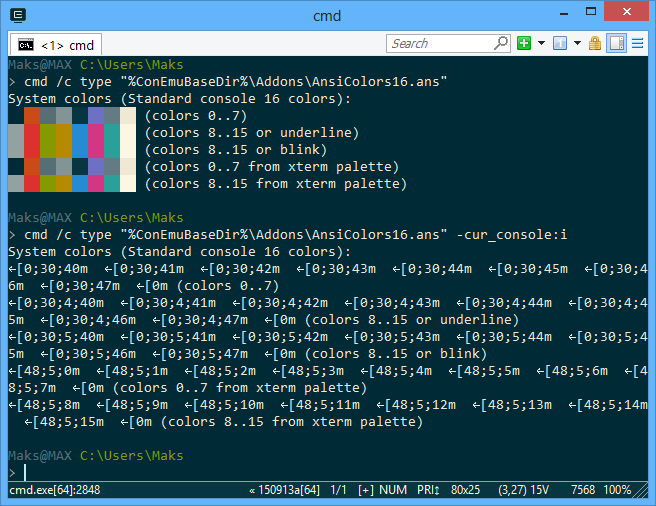
Environment variable
How can I check in cmd-file if ANSI x3.64 is supported and enabled?
You have to check ConEmuANSI environment variable:
if "%ConEmuANSI%"=="ON" echo Enabled
if "%ConEmuANSI%"=="OFF" echo Disabled
Also, to be compatible with ANSICON, ConEmu defines environment variables
ANSICON, ANSICON_DEF и ANSICON_VER. Last one is not visible
int the output of the set command (same behavior as ANSICON’s).
> set ansi
ANSICON=204x9999 (204x36)
ANSICON_DEF=7
> echo %ANSICON_VER%
170
List of supported codes
C1 Control Characters
| Sequence | Description |
|---|---|
| ESC 7 | Save cursor position (same as ESC [ s) |
| ESC 8 | Restore cursor position (same as ESC [ u) |
| ESC E | Same as \r\n |
| ESC D | Same as \n but preserves X coord |
| ESC M | Reverse \n |
| ESC c | Full reset (clear screen, backscroll, move cursor to the upper-left corner) |
CSI (Control Sequence Initiator) codes
NB ANSI sequences address terminal working space only. So, all ‘absolute’ coordinates addresses visible terminal area, backscroll buffer (upper invisible parts) may not be accessed in that way.
| Sequence | Description |
|---|---|
| ESC [ n @ | Insert n (default 1) blank characters. |
| ESC [ lines A | Moves cursor up by lines lines (1 by default) |
| ESC [ lines B | Moves cursor down by lines lines (1 by default) |
| ESC [ cols C | Moves cursor rightward by cols columns (1 by default) |
| ESC [ cols D | Moves cursor leftward by cols columns (1 by default) |
| ESC [ lines E | Moves cursor to beginning of the line, lines (default 1) lines down. |
| ESC [ lines F | Moves cursor to beginning of the line, lines (default 1) lines up. |
| ESC [ col G | Moves the cursor to column col (absolute, 1-based). |
| ESC [ row ; col H | Set cursor position. The values row and col are 1-based. |
| ESC [ n J | Erase display. When n is 0 or missing: from cursor to end of display). When n is 1: erase from start to cursor. When n is 2: erase viewport and moves cursor to upper-left corner. When n is 3: dispose all backscroll lines. |
| ESC [ n K | Erase line. When n is 0 or missing: from cursor to end of line. When n is 1: erase from start of line to cursor. When n is 2: erase whole line and moves cursor to first column. |
| ESC [ n L | Insert n (default 1) lines before current, scroll part of screen from current line to bottom. |
| ESC [ n M | Delete n (default 1) lines including current. |
| ESC [ n P | Delete n (default 1) characters. |
| ESC [ lines S | Scroll screen (whole buffer) up by lines. New lines are added at the bottom. |
| ESC [ lines T | Scroll screen (whole buffer) down by lines. New lines are added at the top. |
| ESC [ n X | Erase n (default 1) characters from cursor (fill with spaces and default attributes). |
| ESC [ count b | Repeats output of last written character count times. |
| ESC [ > c | Reports ESC > 0 ; 136 ; 0 c |
| ESC [ c | Reports ESC [ ? 1 ; 2 c |
| ESC [ row d | Moves the cursor to line row (absolute, 1-based). |
| ESC [ row ; col f | Set cursor position (same as H). The values row and col are 1-based. |
| ESC [ a ; b h | Set mode (see below). |
| ESC [ a ; b l | Reset mode (see below). |
| ESC [ a ; b ; c m | Set SGR attributes (see below). |
| ESC [ 5 n | Report status as CSI 0 n (OK) |
| ESC [ 6 n | Report Cursor Position as "ESC \[ row ; col R" |
| ESC [ a ; b r | Set scrolling region from top=a to bottom=b. The values a and b are 1-based. Omit values to reset region. |
| ESC [ s | Save cursor position (can not be nested). |
| ESC [ 1 8 t | Report the size of the text area in characters as ESC [ 8 ; height ; width t |
| ESC [ 1 9 t | Report the size of the screen in characters as ESC [ 9 ; height ; width t |
| ESC [ 2 1 t | Report window’s title as ESC ] l title ESC \ |
| ESC [ u | Restore cursor position. |
Terminal modes
| Sequence | Description |
|---|---|
| ESC [ ? 1 h | Enables DECCKM (AppKeys). The cursor keys are sent with ESC O prefix rather than ESC [. |
| ESC [ ? 1 l | Disables DECCKM (AppKeys). |
| ESC [ 7 ; col h | Enables line wrapping at column position. If col (1-based) is absent, wrap at column 80. |
| ESC [ 7 l | Disables line wrapping. Lines wraps at the end of screen buffer. |
| ESC [ 20 h | Enable Line Feed/New Line Mode (force carriage return on line feed). |
| ESC [ 20 l | Disable Line Feed/New Line Mode. |
| ESC [ ? 25 h | Show text cursor. |
| ESC [ ? 25 l | Hide text cursor. |
| ESC [ ? 47 h | Same as ESC \[ ? 1047 h |
| ESC [ ? 47 l | Same as ESC \[ ? 1047 l |
| ESC [ ? 1047 h | Activate xterm alternative buffer (no backscroll) |
| ESC [ ? 1047 l | Restore xterm working buffer (with backscroll) |
| ESC [ ? 1048 h | Save cursor position |
| ESC [ ? 1048 l | Restore cursor position |
| ESC [ ? 1049 h | Save cursor position and activate xterm alternative buffer (no backscroll) |
| ESC [ ? 1049 l | Restore cursor position and restore xterm working buffer (with backscroll) |
| ESC [ ? 2004 h | Enable xterm bracketed paste mode: ConEmu sends pasted text to console input buffer framed into \s[200~ … \e[201~ |
| ESC [ ? 2004 l | Disable xterm bracketed paste mode |
| ESC [ ? 2004 l | Disable xterm bracketed paste mode |
| ESC [ ? 7711 h | Let ConEmu treat current cursor position as prompt start (mintty compatible). |
| ESC [ shape SP q | Change text cursor in active console (DECSCUSR, VT520). shape is: 0 - ConEmu’s default, 1 - blinking block, 2 - steady block, 3 - blinking underline, 4 - steady underline, 5 - blinking bar, 6 - steady bar. SP is just a ‘space’ character. |
| ESC [ ? ms h | Set mouse mode. ms meaning: 9 - X10_MOUSE, 1000 - VT200_MOUSE, 1002 - BTN_EVENT_MOUSE, 1003 - ANY_EVENT_MOUSE, 1004 - FOCUS_EVENT_MOUSE, 1005 - Xterm’s UTF8, 1006 - Xterm’s CSI-style, 1015 - Urxvt’s CSI-style. |
| ESC [ ? ms l | Unset mouse mode set by ESC \[ ? *ms* h. |
SGR (Select Graphic Rendition) parameters
| Sequence | Description |
|---|---|
| ESC [ 0 m | Reset current attributes |
| ESC [ 1 m | Set BrightOrBold |
| ESC [ 2 m | Unset BrightOrBold |
| ESC [ 3 m | Set ItalicOrInverse |
| ESC [ 4 m | Set BackOrUnderline |
| ESC [ 5 m | Set BackOrUnderline |
| ESC [ 7 m | Use inverse colors |
| ESC [ 22 m | Unset BrightOrBold |
| ESC [ 23 m | Unset ItalicOrInverse |
| ESC [ 24 m | Unset BackOrUnderline |
| ESC [ 27 m | Use normal colors |
| ESC [ 30…37 m | Set ANSI text color |
| ESC [ 38 ; 5 ; n m | Set xterm text color, n is color index from 0 to 255 |
| ESC [ 38 ; 2 ; r ; g ; b m | Set xterm 24-bit text color, r, g, b are from 0 to 255 |
| ESC [ 39 m | Reset text color to defauls |
| ESC [ 40…47 m | Set ANSI background color |
| ESC [ 48 ; 5 ; n m | Set xterm background color, n is color index from 0 to 255 |
| ESC [ 48 ; 2 ; r ; g ; b m | Set xterm 24-bit background color, r, g, b are from 0 to 255 |
| ESC [ 49 m | Reset background color to defauls |
| ESC [ 90…97 m | Set bright ANSI text color |
| ESC [ 100…107 m | Set bright ANSI background color |
OSC (Operating system commands)
Note. These codes may ends with ‘ESC\’ (two symbols - ESC and BackSlash)
or ‘BELL’ (symbol with code \x07, same as ‘^a’ in *nix).
For simplifying, endings in the following table marked as ‘ST’.
| Sequence | Description |
|---|---|
| ESC ] 0..2 ; “txt” ST | Set console window title to txt. |
ConEmu specific OSC
| Sequence | Description |
|---|---|
| ESC ] 9 ; 1 ; ms ST | Sleep. ms - number, milliseconds. |
| ESC ] 9 ; 2 ; ”txt“ ST | Show GUI MessageBox ( txt ) for any purposes. |
| ESC ] 9 ; 3 ; ”txt“ ST | Change ConEmu Tab to txt. Set empty string to return original Tab text. |
| ESC ] 9 ; 4 ; st ; pr ST | Set progress state on Windows 7 taskbar and ConEmu title. When st is 0: remove progress. When st is 1: set progress value to pr (number, 0-100). When st is 2: set error state in progress on Windows 7 taskbar, pr is optional. When st is 3: set indeterminate state. When st is 4: set paused state, pr is optional. |
| ESC ] 9 ; 5 ST | Wait for Enter/Space/Esc. Set environment variable “ConEmuWaitKey” to “ENTER”/”SPACE”/”ESC” on exit. |
| ESC ] 9 ; 6 ; ”txt“ ST | Execute GuiMacro ( txt ). Set EnvVar “ConEmuMacroResult” on exit. |
| ESC ] 9 ; 7 ; ”cmd“ ST | Run some process with arguments. |
| ESC ] 9 ; 8 ; “env” ST | Output value of environment variable. |
| ESC ] 9 ; 9 ; “cwd” ST | Inform ConEmu about shell current working directory. |
| ESC ] 9 ; 10 ST | Request xterm keyboard and output emulation. |
| ESC ] 9 ; 10 ; n ST | When n is 0 turn off xterm keyboard and output emulation. When n is 1 turn on xterm keyboard and output emulation. When n is 2 turn off xterm output emulation. When n is 3 turn on xterm output emulation. |
| ESC ] 9 ; 11; “txt” ST | Just a ‘comment’, skip it. |
| ESC ] 9 ; 12 ST | Let ConEmu treat current cursor position as prompt start. Useful with PS1. |
Examples
ANSI and xterm color maps
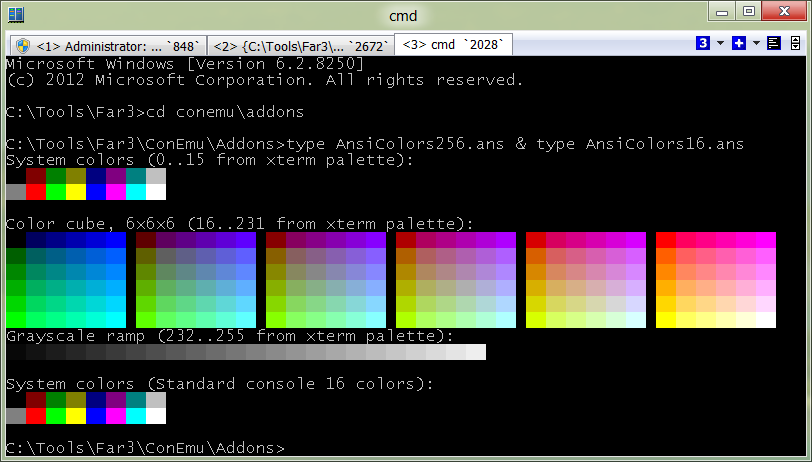
Xterm 256 color map
Example from file: ConEmu\Addons\AnsiColors256.ans.
^[[99999S^[[99999;1HSystem colors (0..15 from xterm palette):
^[[48;5;0m ^[[48;5;1m ^[[48;5;2m ^[[48;5;3m ^[[48;5;4m ^[[48;5;5m ^[[48;5;6m ^[[48;5;7m ^[[0m
^[[48;5;8m ^[[48;5;9m ^[[48;5;10m ^[[48;5;11m ^[[48;5;12m ^[[48;5;13m ^[[48;5;14m ^[[48;5;15m ^[[0m
Color cube, 6x6x6 (16..231 from xterm palette):
^[[48;5;16m ^[[48;5;17m ^[[48;5;18m ^[[48;5;19m ^[[48;5;20m ^[[48;5;21m ^[[0m ^[[48;5;52m ^[[48;5;53m ^[[48;5;54m ^[[48;5;55m ^[[48;5;56m ^[[48;5;57m ^[[0m ^[[48;5;88m ^[[48;5;89m ^[[48;5;90m ^[[48;5;91m ^[[48;5;92m ^[[48;5;93m ^[[0m ^[[48;5;124m ^[[48;5;125m ^[[48;5;126m ^[[48;5;127m ^[[48;5;128m ^[[48;5;129m ^[[0m ^[[48;5;160m ^[[48;5;161m ^[[48;5;162m ^[[48;5;163m ^[[48;5;164m ^[[48;5;165m ^[[0m ^[[48;5;196m ^[[48;5;197m ^[[48;5;198m ^[[48;5;199m ^[[48;5;200m ^[[48;5;201m ^[[0m
^[[48;5;22m ^[[48;5;23m ^[[48;5;24m ^[[48;5;25m ^[[48;5;26m ^[[48;5;27m ^[[0m ^[[48;5;58m ^[[48;5;59m ^[[48;5;60m ^[[48;5;61m ^[[48;5;62m ^[[48;5;63m ^[[0m ^[[48;5;94m ^[[48;5;95m ^[[48;5;96m ^[[48;5;97m ^[[48;5;98m ^[[48;5;99m ^[[0m ^[[48;5;130m ^[[48;5;131m ^[[48;5;132m ^[[48;5;133m ^[[48;5;134m ^[[48;5;135m ^[[0m ^[[48;5;166m ^[[48;5;167m ^[[48;5;168m ^[[48;5;169m ^[[48;5;170m ^[[48;5;171m ^[[0m ^[[48;5;202m ^[[48;5;203m ^[[48;5;204m ^[[48;5;205m ^[[48;5;206m ^[[48;5;207m ^[[0m
^[[48;5;28m ^[[48;5;29m ^[[48;5;30m ^[[48;5;31m ^[[48;5;32m ^[[48;5;33m ^[[0m ^[[48;5;64m ^[[48;5;65m ^[[48;5;66m ^[[48;5;67m ^[[48;5;68m ^[[48;5;69m ^[[0m ^[[48;5;100m ^[[48;5;101m ^[[48;5;102m ^[[48;5;103m ^[[48;5;104m ^[[48;5;105m ^[[0m ^[[48;5;136m ^[[48;5;137m ^[[48;5;138m ^[[48;5;139m ^[[48;5;140m ^[[48;5;141m ^[[0m ^[[48;5;172m ^[[48;5;173m ^[[48;5;174m ^[[48;5;175m ^[[48;5;176m ^[[48;5;177m ^[[0m ^[[48;5;208m ^[[48;5;209m ^[[48;5;210m ^[[48;5;211m ^[[48;5;212m ^[[48;5;213m ^[[0m
^[[48;5;34m ^[[48;5;35m ^[[48;5;36m ^[[48;5;37m ^[[48;5;38m ^[[48;5;39m ^[[0m ^[[48;5;70m ^[[48;5;71m ^[[48;5;72m ^[[48;5;73m ^[[48;5;74m ^[[48;5;75m ^[[0m ^[[48;5;106m ^[[48;5;107m ^[[48;5;108m ^[[48;5;109m ^[[48;5;110m ^[[48;5;111m ^[[0m ^[[48;5;142m ^[[48;5;143m ^[[48;5;144m ^[[48;5;145m ^[[48;5;146m ^[[48;5;147m ^[[0m ^[[48;5;178m ^[[48;5;179m ^[[48;5;180m ^[[48;5;181m ^[[48;5;182m ^[[48;5;183m ^[[0m ^[[48;5;214m ^[[48;5;215m ^[[48;5;216m ^[[48;5;217m ^[[48;5;218m ^[[48;5;219m ^[[0m
^[[48;5;40m ^[[48;5;41m ^[[48;5;42m ^[[48;5;43m ^[[48;5;44m ^[[48;5;45m ^[[0m ^[[48;5;76m ^[[48;5;77m ^[[48;5;78m ^[[48;5;79m ^[[48;5;80m ^[[48;5;81m ^[[0m ^[[48;5;112m ^[[48;5;113m ^[[48;5;114m ^[[48;5;115m ^[[48;5;116m ^[[48;5;117m ^[[0m ^[[48;5;148m ^[[48;5;149m ^[[48;5;150m ^[[48;5;151m ^[[48;5;152m ^[[48;5;153m ^[[0m ^[[48;5;184m ^[[48;5;185m ^[[48;5;186m ^[[48;5;187m ^[[48;5;188m ^[[48;5;189m ^[[0m ^[[48;5;220m ^[[48;5;221m ^[[48;5;222m ^[[48;5;223m ^[[48;5;224m ^[[48;5;225m ^[[0m
^[[48;5;46m ^[[48;5;47m ^[[48;5;48m ^[[48;5;49m ^[[48;5;50m ^[[48;5;51m ^[[0m ^[[48;5;82m ^[[48;5;83m ^[[48;5;84m ^[[48;5;85m ^[[48;5;86m ^[[48;5;87m ^[[0m ^[[48;5;118m ^[[48;5;119m ^[[48;5;120m ^[[48;5;121m ^[[48;5;122m ^[[48;5;123m ^[[0m ^[[48;5;154m ^[[48;5;155m ^[[48;5;156m ^[[48;5;157m ^[[48;5;158m ^[[48;5;159m ^[[0m ^[[48;5;190m ^[[48;5;191m ^[[48;5;192m ^[[48;5;193m ^[[48;5;194m ^[[48;5;195m ^[[0m ^[[48;5;226m ^[[48;5;227m ^[[48;5;228m ^[[48;5;229m ^[[48;5;230m ^[[48;5;231m ^[[0m
Grayscale ramp (232..255 from xterm palette):
^[[48;5;232m ^[[48;5;233m ^[[48;5;234m ^[[48;5;235m ^[[48;5;236m ^[[48;5;237m ^[[48;5;238m ^[[48;5;239m ^[[48;5;240m ^[[48;5;241m ^[[48;5;242m ^[[48;5;243m ^[[48;5;244m ^[[48;5;245m ^[[48;5;246m ^[[48;5;247m ^[[48;5;248m ^[[48;5;249m ^[[48;5;250m ^[[48;5;251m ^[[48;5;252m ^[[48;5;253m ^[[48;5;254m ^[[48;5;255m ^[[0m
Warning You need to change ^[ to ESC code before using this script (char with code ASCII \x1B).
Standard ANSI color map
This example is from file: ConEmu\Addons\AnsiColors16.ans.
System colors (Standard console 16 colors):
^[[0;30;40m ^[[0;30;41m ^[[0;30;42m ^[[0;30;43m ^[[0;30;44m ^[[0;30;45m ^[[0;30;46m ^[[0;30;47m ^[[0m
^[[0;30;4;40m ^[[0;30;4;41m ^[[0;30;4;42m ^[[0;30;4;43m ^[[0;30;4;44m ^[[0;30;4;45m ^[[0;30;4;46m ^[[0;30;4;47m ^[[0m
Warning You need to change ^[ to ESC code before using this script (char with ASCII code \x1B).
sixteencolors.net
Large ANSI art archive: sixteencolors.net.
Download ‘ans’ file and execute it in ConEmu console, e.g. type TK-FREES.ANS.
You can view and scroll last output switching into alternative mode - Win+A.
Note Many arts was written for 80-chars console width.
Compiler error highlighting
To highlight Microsoft NMAKE errors and warnings
nmake | sed -e "s/.* : \bERR.*/\x1B[1;31;40m&\x1B[0m/i" -e "s/.* : \bWARN.*/\x1B[1;36;40m&\x1B[0m/i"
type "Errors.log" | sed -e "s/.* : \bERR.*/\x1B[1;31;40m&\x1B[0m/i" -e "s/.* : \bWARN.*/\x1B[1;36;40m&\x1B[0m/i"
To highlight MinGW MAKE errors, warnings and notes
The example below from scripts used to build ConEmu with GCC.
Take note of 2> Errors.log while calling make, this is because
all errors and warnings are printed to STDERR but STDOUT.
mingw32-make.exe -f makefile_gcc DIRBIT=64 2> Errors.log
type "Errors.log" | sed -e "s/.*: \berror\b:.*/\x1B[1;31;40m&\x1B[0m/i" -e "s/.*: \bwarning\b: .*/\x1B[1;36;40m&\x1B[0m/i" -e "s/.*: \bnote\b: .*/\x1B[1;32;40m&\x1B[0m/i"
Some installations require ‘real’ ESC character
On some installations you have to replace \x1B with real ESC character
(symbol with ASCII code of \x1B).
You may use SetEscChar.cmd in bat-files as in following example.
call SetEscChar.cmd
mingw32-make.exe -f makefile_gcc DIRBIT=64 2> Errors.log
type "Errors.log" | sed -e "s/.*: \berror\b:.*/%ESC%[1;31;40m&%ESC%[0m/i" -e "s/.*: \bwarning\b: .*/%ESC%[1;36;40m&%ESC%[0m/i" -e "s/.*: \bnote\b: .*/%ESC%[1;32;40m&%ESC%[0m/i"
Or from bash-scripts.
esc=$(printf '\033')
cat "Errors.log" | sed -e "s/.*: \berror\b:.*/${esc}[1;31;40m&${esc}[0m/i" -e "s/.*: \bwarning\b: .*/${esc}[1;36;40m&${esc}[0m/i" -e "s/.*: \bnote\b: .*/${esc}[1;32;40m&${esc}[0m/i"
Text Progressbar in cmd-files
test_bar.cmd originally from googlecode issue by @Artyom.Vorobets


