Settings: Debug
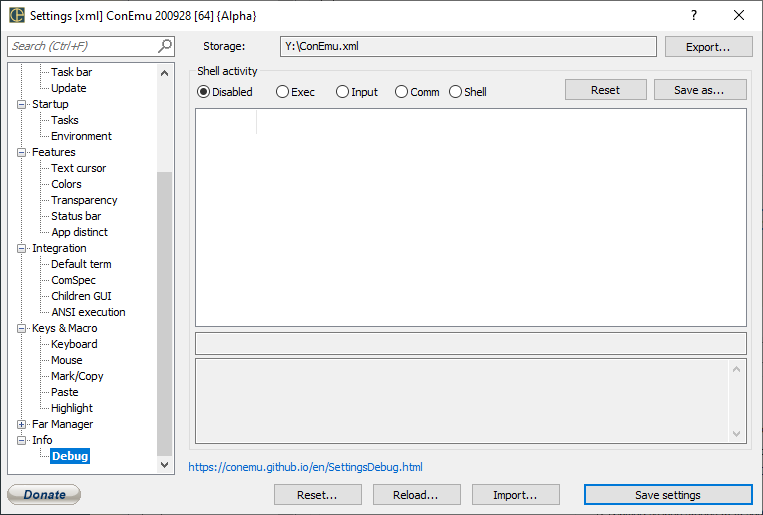
This settings page may be very useful for troubleshoting.
Just open Settings dialog, activate ‘Debug’ page and choose one of activity logging modes (read their descriptions below).
Than, reproduce your problem - run the command in your shell started in ConEmu tab,
export captured lines to *.csv file by pressing Save as... button,
upload the file to DropBox or create a gist,
post links to your issue.
NB Don’t close Settings dialog or Debug page during problem repro! When you close Debug page logging is stopped automatically!
Capture modes
Some modes may be not implemented because this page was intended for internal purposes, or troubleshooting on user side by request only.
- Disabled Disable debug logging. This implies on ‘Settings’ dialog close.
- Shell Log shell calls (progress creations, library loadings, etc.) Inject ConEmuHk is required.
- Input Log keyboard and mouse activities including XTerm sequences.
- Cmd Log internal ConEmu (GUI<–>Server) calls.
- Ansi Deprecated Instead you may turn on Log console output.
- Debug Automatically attach ConEmu debugger to all started processes.
Buttons
Reset Clear captured lines.
Save as… Save captured lines to *.csv file.


