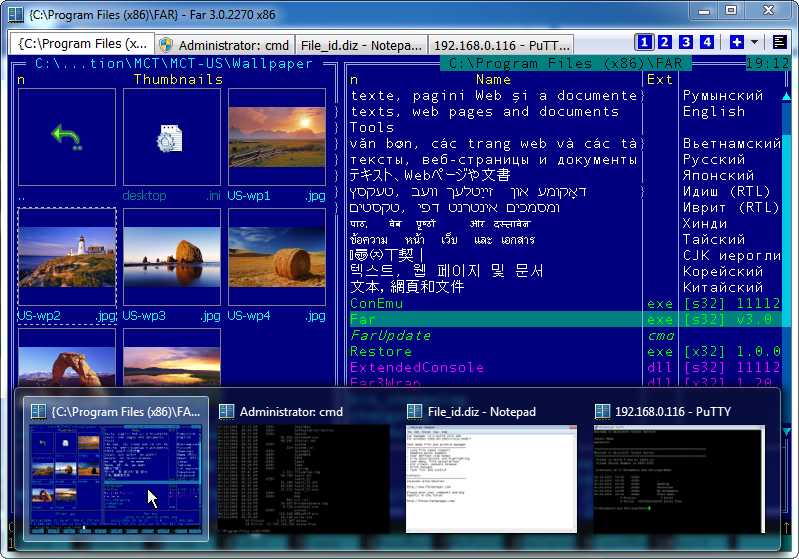ConEmu and Windows7 Taskbar
ConEmu supports Windows 7/8/10 Taskbar features.
Customizable Jump list
ConEmu may add Tasks and comands from your tabs history to the Windows Taskbar Jump List. Just configure your tasks and create Jump List with ‘Update Now!’ button on the Task bar Settings page.
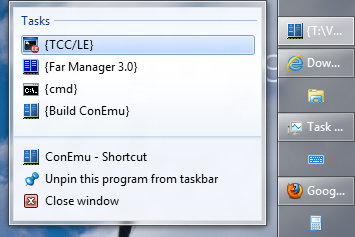
Progress on Windows7 taskbar
ConEmu can detect the progress of processes running in its consoles and show it on the Windows 7 Taskbar. Also it’s possible to set progress state from GuiMacro.

Aero peek and thumbnails
To enable Windows 7 Aero Thumbnails you have to enable option ‘Show all consoles’ on the Task bar settings page. Then if you hover mouse cursor on the ConEmu icon you will see thumbnailed representation of all consoles running in ConEmu. Than if you hover mouse cursor on the thumbnail you will see real-sized image of this tab without actually switching tab in ConEmu window.