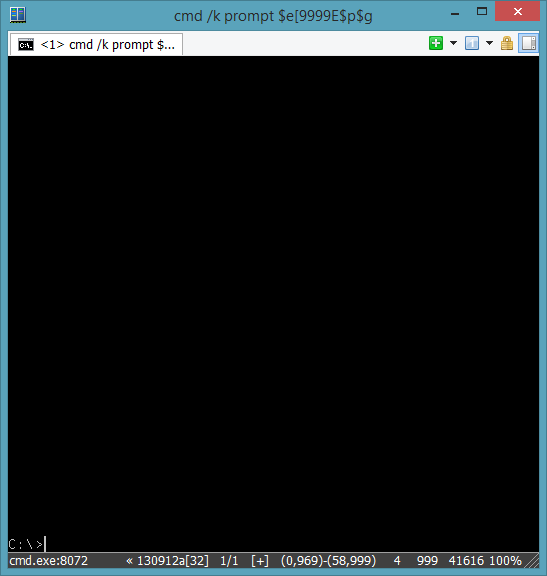Hold Shell Prompt at the Bottom
Do you want to get your cmd.exe prompt bottom aligned? On ConEmu startup and after “cls”?
Far Manager
Actually, I can’t understand why anyone use cmd as shell but not a FarManager. It’s a fast, handy and powerfull combination of:
- command prompt (you may run any console or GUI application from its prompt, any %COMSPEC% commands, can be integrated with powershell);
- two pane file manager (copy/move files, create directories and hard links, browse remote hosts, and so on); you have no need in file manager? are you sure you are working on your PC?
- powerful and fast editor with syntax highlighting;
- dozens of miscellaneous plugins for anyone taste and purpose;
Try it! Download and install into ConEmu’s folder (put far.exe near to ConEmu.exe) and run it. If you don’t need panels on startup (really?) - press Ctrl+O, Ctrl+B and save configuration changes Shift+F9. You will get command prompt with permanent history (Alt+F8).
Plain cmd.exe
OK. If you still want use plain “cmd.exe” - here is one trick using AnsiEscapeCodes.
Set up your task
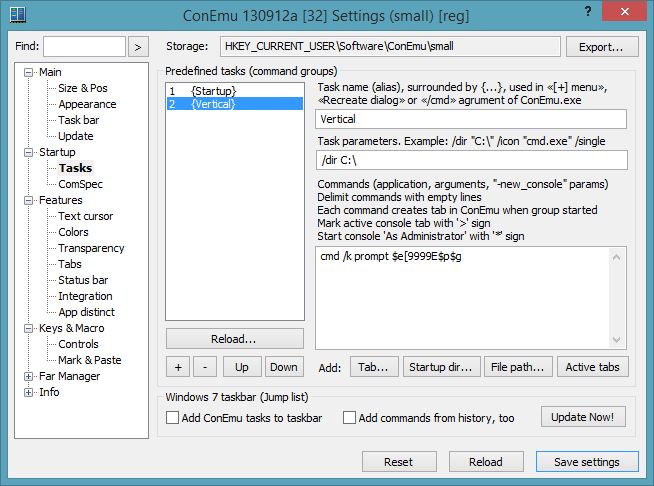
Choose it as startup task
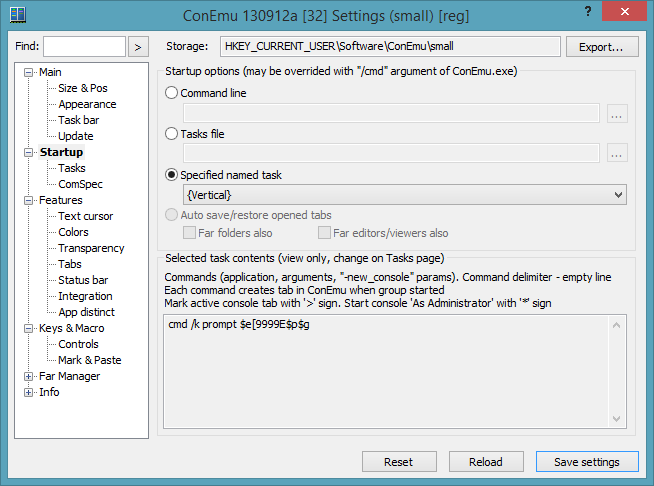
Prompt will appears at the bottom