Using Git for Windows
Native and full-featured set of Git SCM tools.
Contents
- Starting shell
- Colorizing fix for Solarized color scheme
- Useful aliases
- Fix
git diffoutput - Use Far Manager as editor
- cygwin_exception in less.exe
- Git Credential Manager for Windows
Starting shell
Git-for-Windows package provides a lot of msys tools,
useful for users used to Unix environment. So, anyone
may easily run bash.exe prepared for Git environment.
git-cmd.exe --no-cd --command=usr/bin/bash.exe -l -i
When you start ConEmu first time, it will create a task {Git bash}
with similar contents.
Also, you may run in ConEmu tab git-bash.exe, but this is not recommended,
because it runs mintty.exe, which is another terminal, actually.
And of course, ConEmu can’t change behavior and appearance
of ChildGui applications.
Use proper sh.exe from version 2.x
NB Don’t run /bin/sh.exe as your shell (root process)
in ConEmu tab! This is just a wrapper for ‘full version’ located in /usr/bin/
folder. That’s why ConEmu will not be able to determine if your tab has running
process, or there is a shell only.
Run /usr/bin/sh.exe -l -i to get proper behavior of
tab closing confirmation
option.
Colorizing fix for Solarized color scheme
Fix for Solarized color scheme.
git config --global color.diff.new "green bold"
git config --global color.status.updated "green bold"
git config --global color.branch.current "green bold"
git config --global color.interactive.prompt "white cyan"
git config --global color.diff.meta "cyan"
Useful aliases
# Colorized one-line with hash, author, date:time, tags and commit message
git config --global alias.tree 'log --graph "--date=format:%y%m%d:%H%M" "--pretty=format:%C(auto)%h%d %C(bold blue)%an %Cgreen%ad %Creset%s"'
# Simpler one-liner, useful with sort by date
git config --global alias.log-date 'log "--date=format:%y%m%d:%H%M" "--pretty=format:%Cgreen%ad %C(auto)%h %C(bold blue)%an %Creset%s"'
And few shell aliases to call these git aliases (.
alias gl="git tree"
alias gl1="git tree -1"
alias gl10="git tree -10"
alias glb="git tree --branches --date-order"
alias glbr="git tree --branches --date-order --remotes"
alias gld="git log-date --author=mxmmsk --branches | sort -r | less"
Few more shell aliases from my config.
alias gcim="git commit -m"
alias gcn!="git commit --amend --no-edit"
alias gst="git status"
alias gbr="git branch"
alias grbc="git rebase --continue"
Fix git diff output
To fix git diff output when you see character codes in angle brackets instead of non-english letters
(e.g. <D0><9F><D0><BE><D0><B4><D1><82>...) setting the LANG environment to soft of UTF-8 locales may help.
set LANG=en_US.UTF-8
Use Far Manager as editor
I use FarRun
to simplify core.editor configuration (it’s used when you edit commit messages,
rebase scripts, etc.)
git config --global core.editor "farrun -e1:1"
Hint. Some useful macros: move/swap lines, keys e/f/s to change rebase actions to edit/fixup/squash.
cygwin_exception in less.exe
When updated my git to PortableGit-2.3.5.8-dev-preview-32-bit.7z.exe (obsolete build),
bumped into strange exception.
2 [main] less 3872 cygwin_exception::open_stackdumpfile: Dumping stack trace to less.exe.stackdump
The exception actually happens at msys-ncursesw6.dll!664465b1.
After some investigations found how to fix that.
The problem was in TERM environment variable, it was set to msys.
After removing that variable (clearing it) git’s less begins to work normally.
Git Credential Manager for Windows
As of git 2.x.x, Git Credential Manager for Windows is used as a shell-integrated authentication mechanism supporting both password-only and 2-factor authentication.
In certain cases, terminals like cmd and powershell spawned by ConEmu may
encounter problems
when running git pull or git push. Git fails with a Win32Exception (“Failed to write credentials”)
if the terminal user does not have access to the OS provided credential vault. You can check for such a
constellation by running the following command within a ConEmu-spawned powershell terminal.
[Security.Principal.WindowsIdentity]::GetCurrent()
Output:
AuthenticationType : Kerberos
ImpersonationLevel : None
IsAuthenticated : True
IsGuest : False
IsSystem : False
IsAnonymous : False
...
Owner : S-1-5-32-***
User : S-1-5-21-1801674531-***
...
If the displayed SIDs for User and Owner differ, you encounter an impersonation problem.
git push and git pull can only be run correctly if the two SIDs are equal.
The most likely reason is
that ConEmu root process was started from startup script or Windows Task Scheduler with different
user impersonation than logon user you are trying to use git from. Or you started the ConEmu.exe
using ‘Run as administrator’ context menu item from Windows Explorer.
Validate this guess by opening the ConEmu “New console…” window.
If Run as administrator is checked and greyed out / disabled, your terminals will always be spawned
with root priviliges, no matter which terminal type you select and thus git will fail to access
the credential vault.
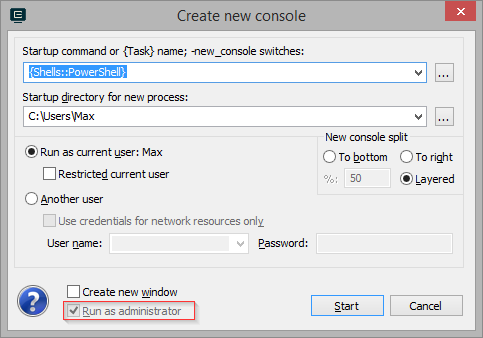
More about the problem:


