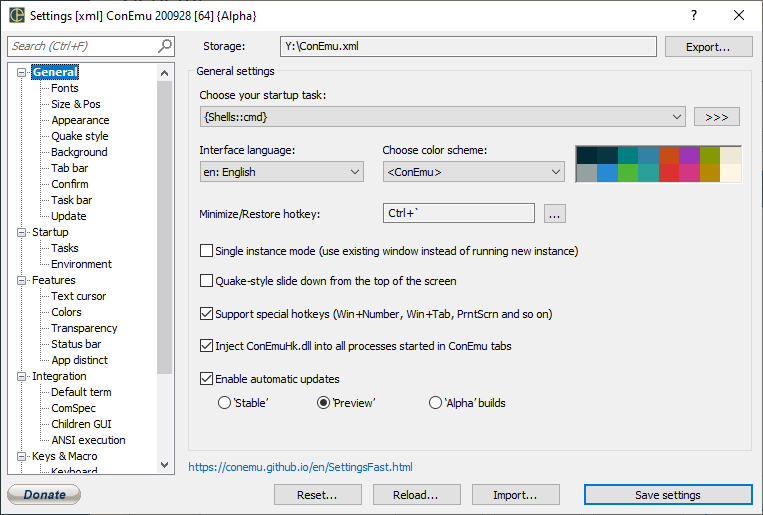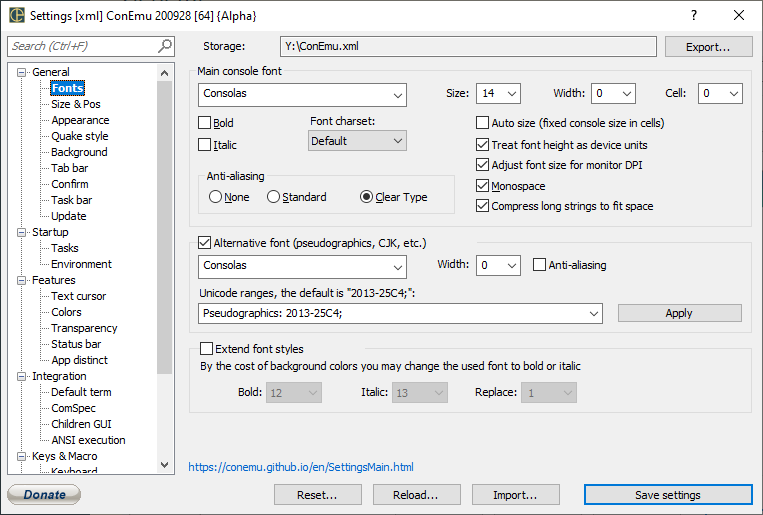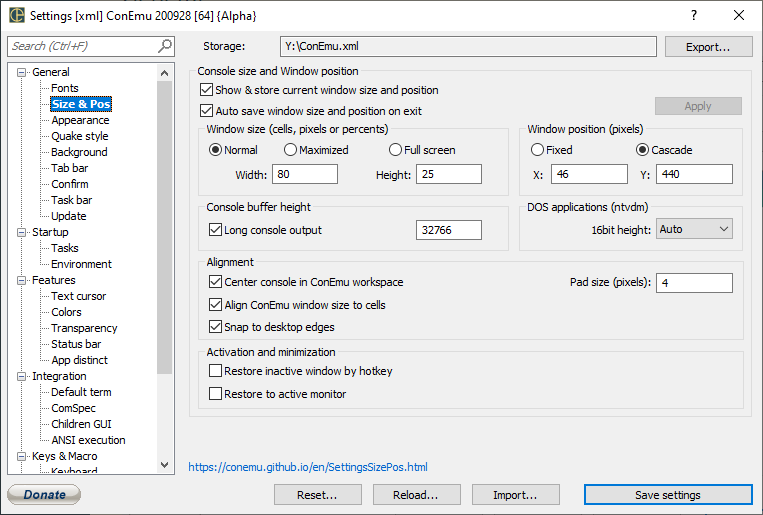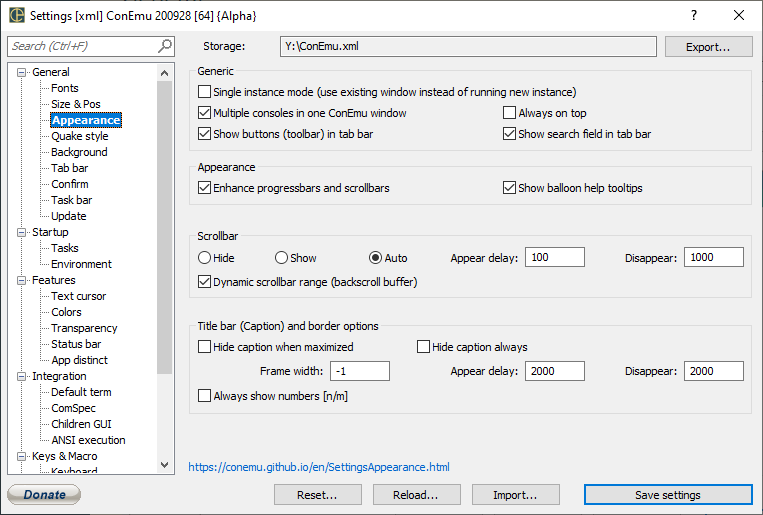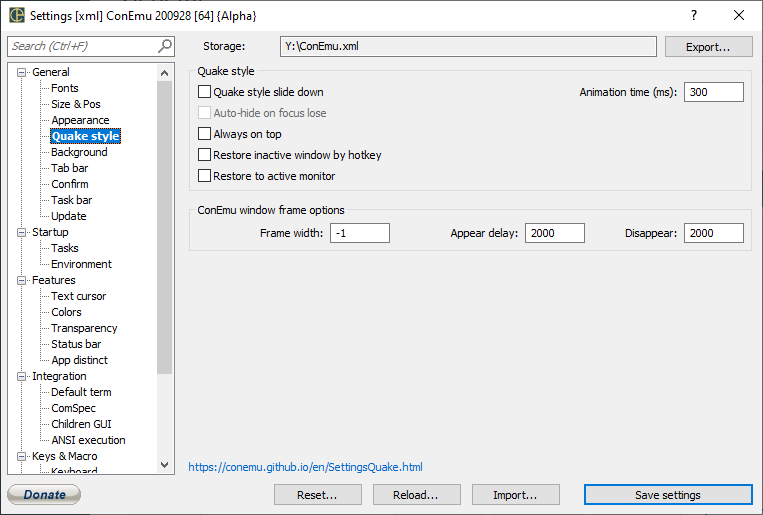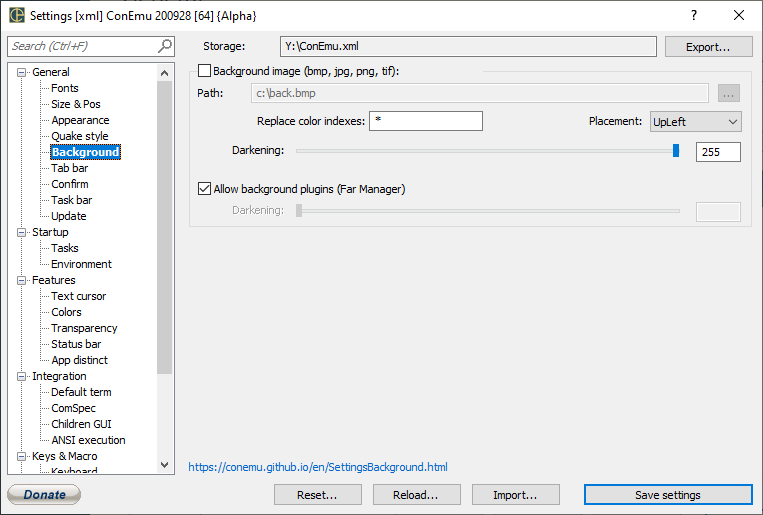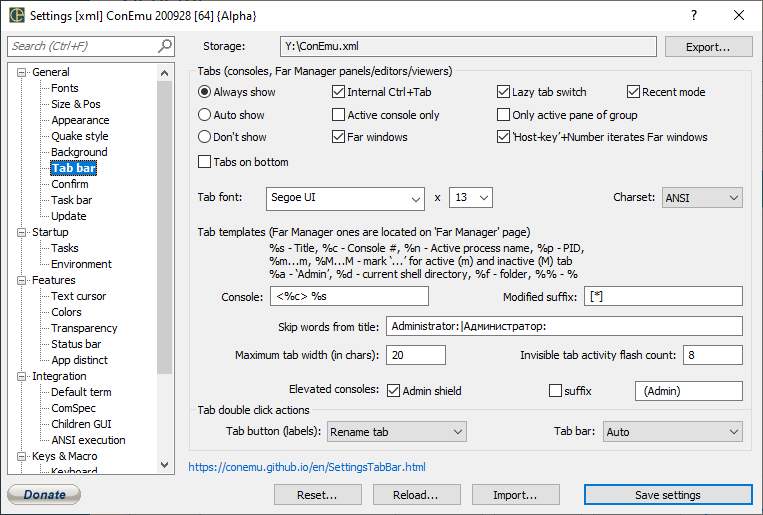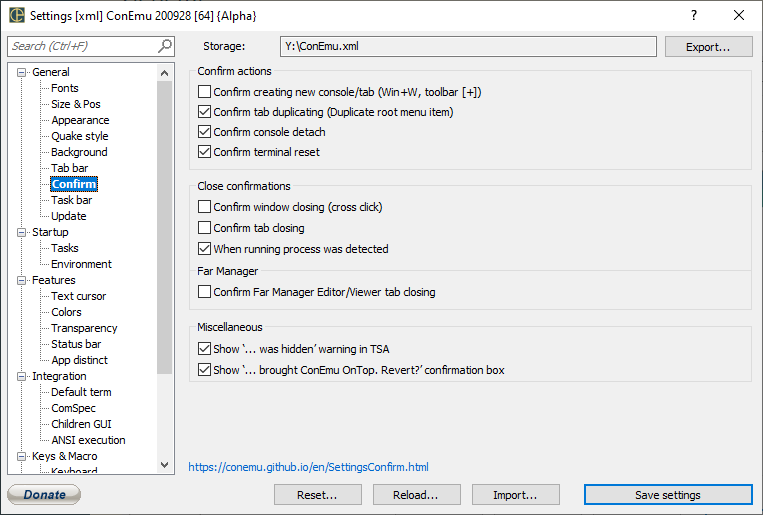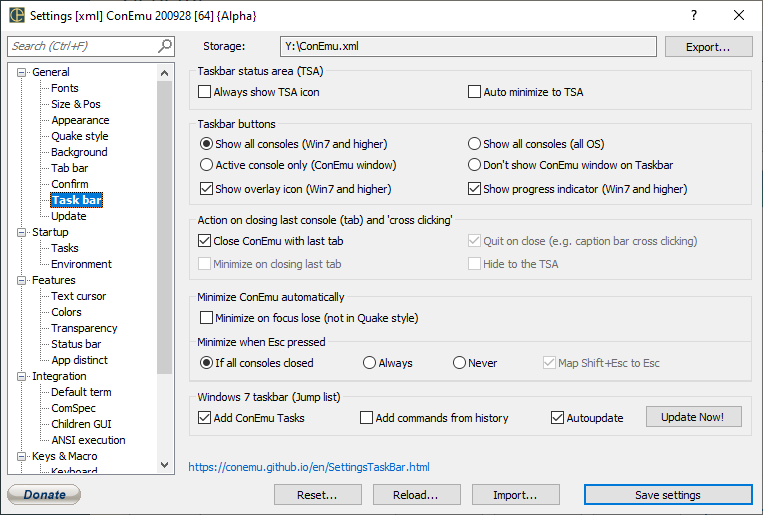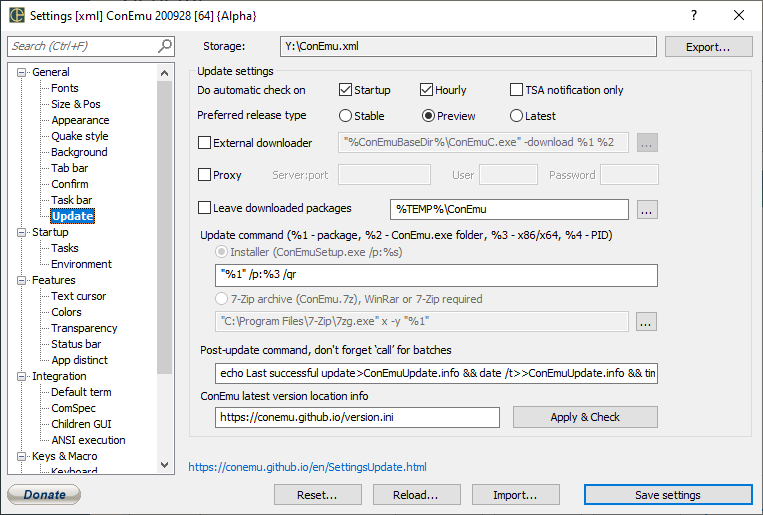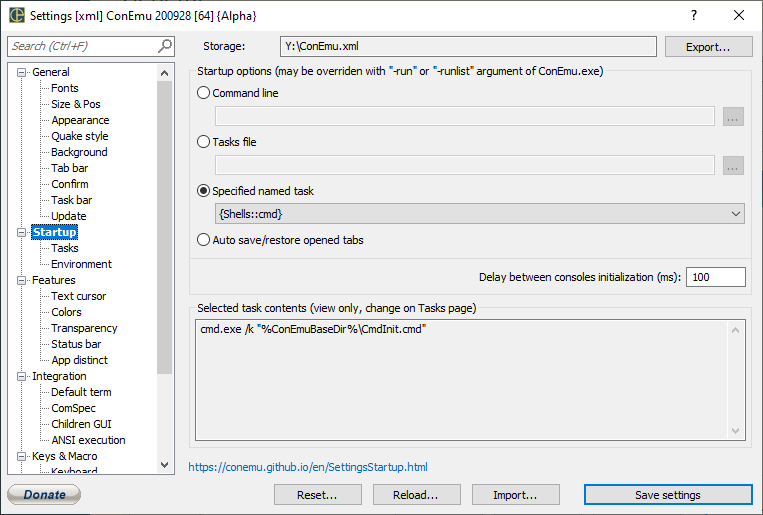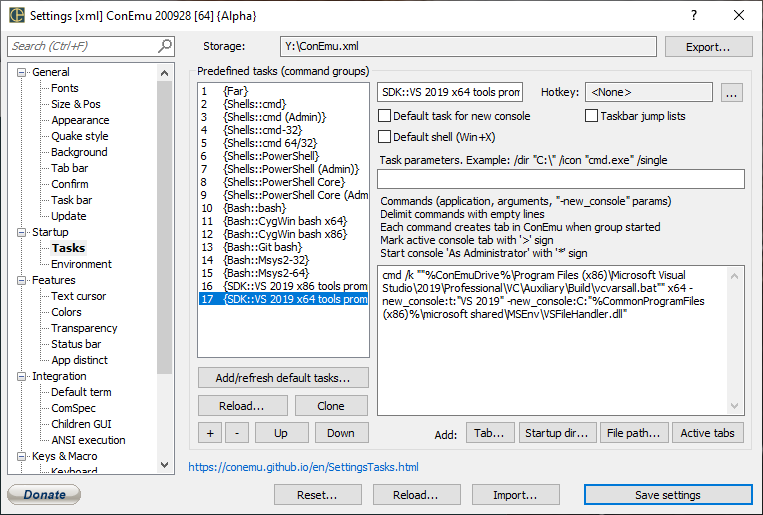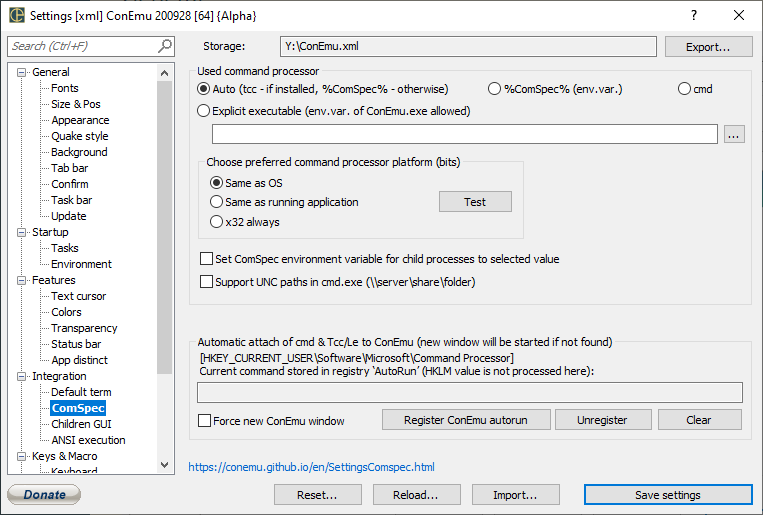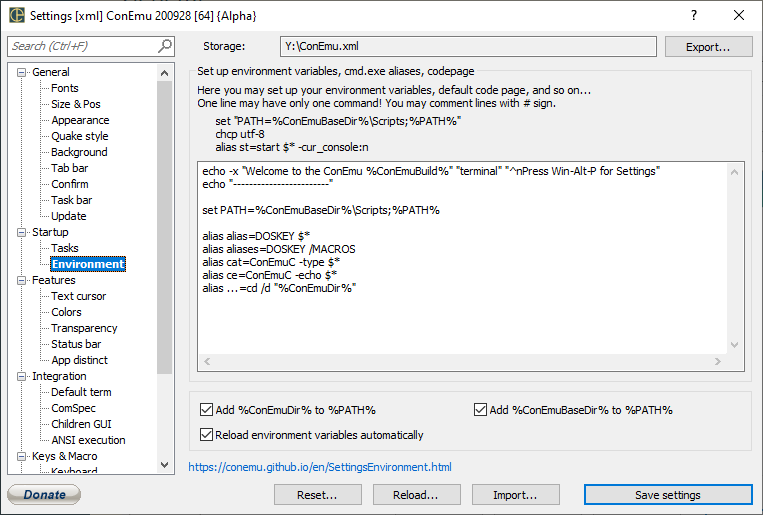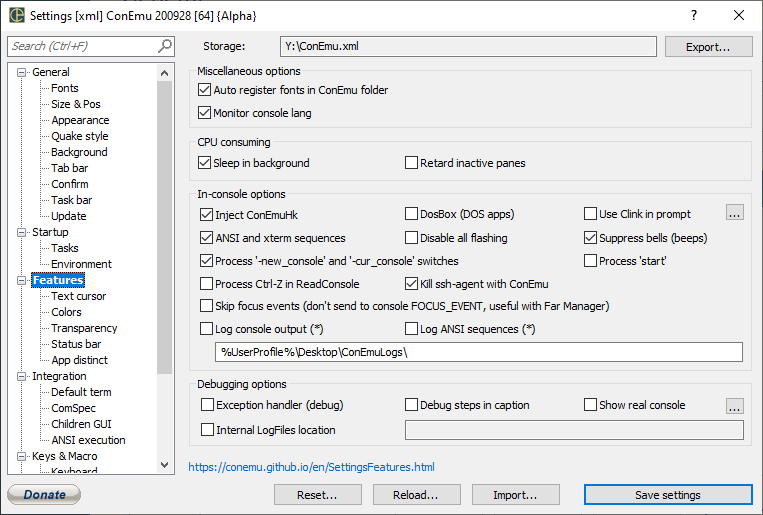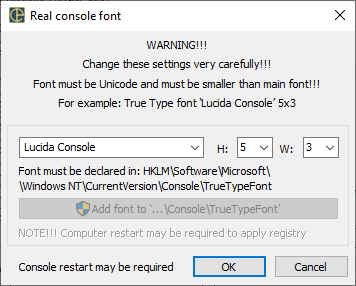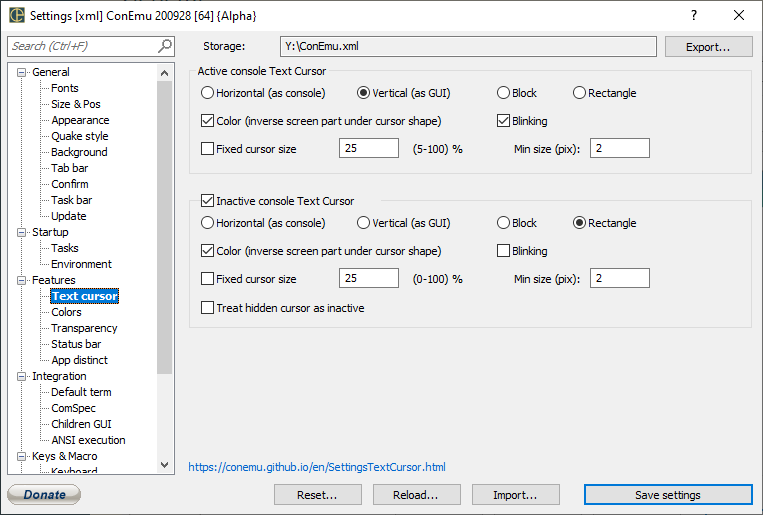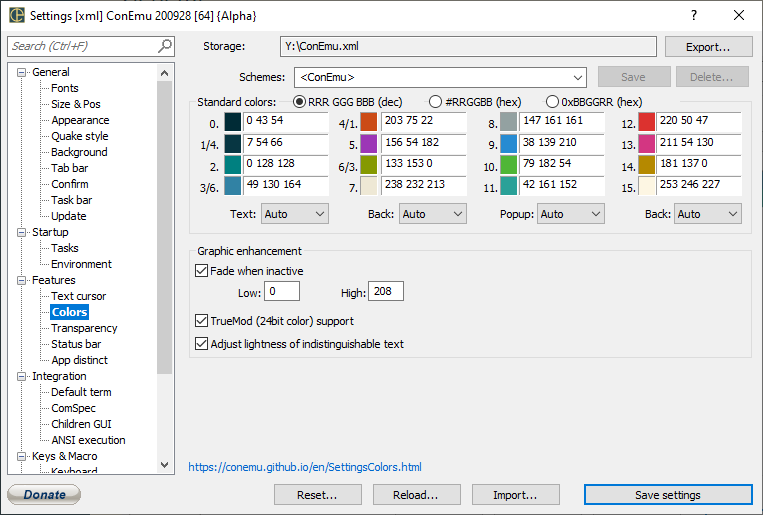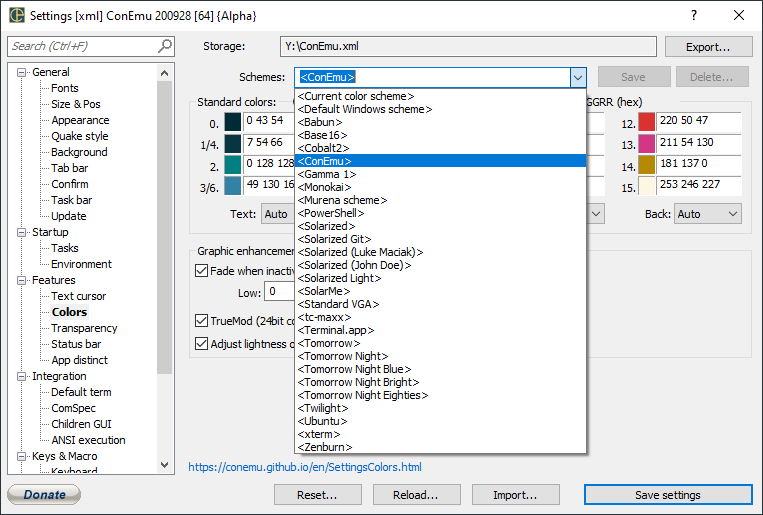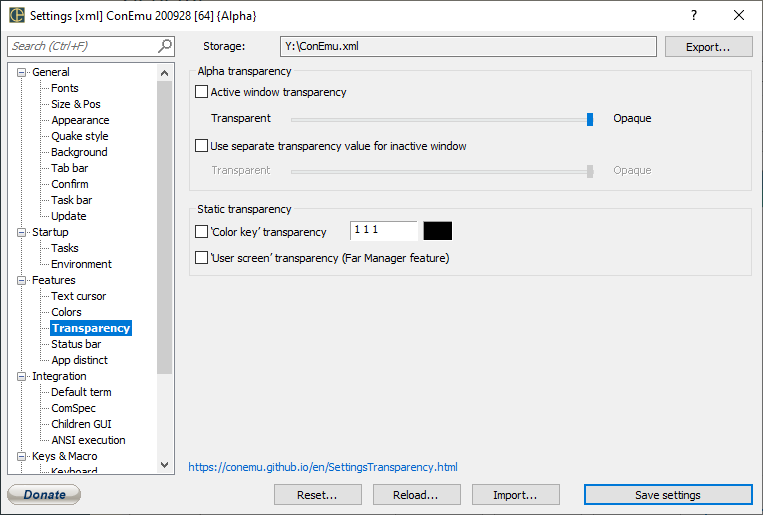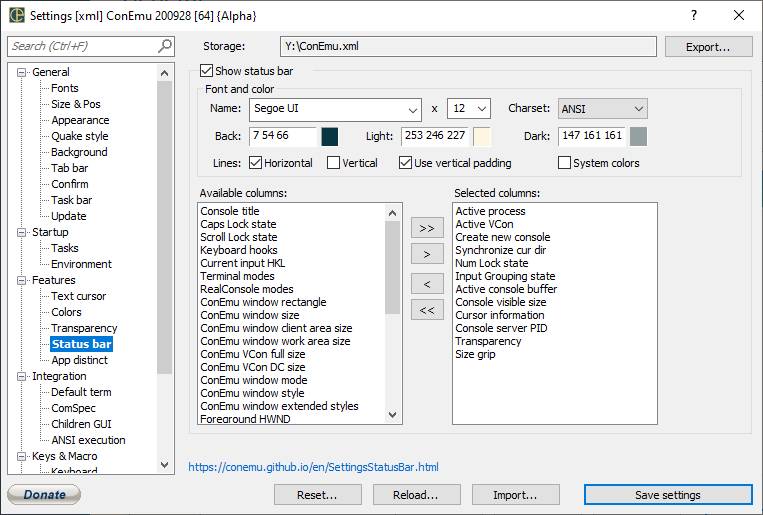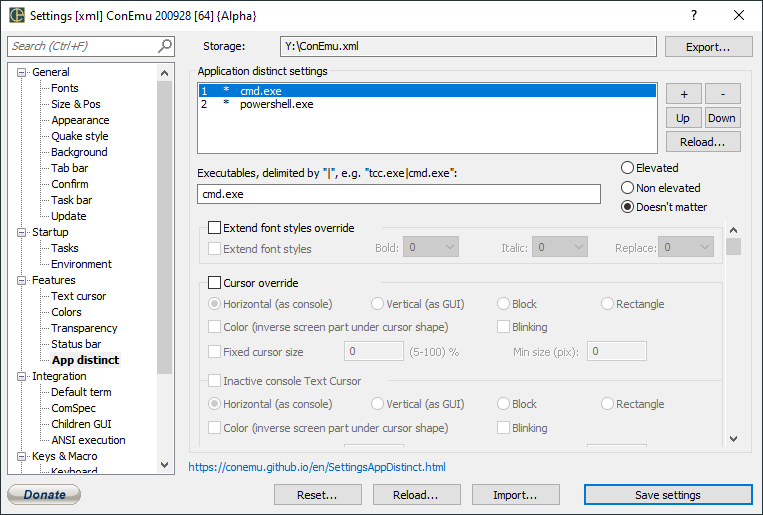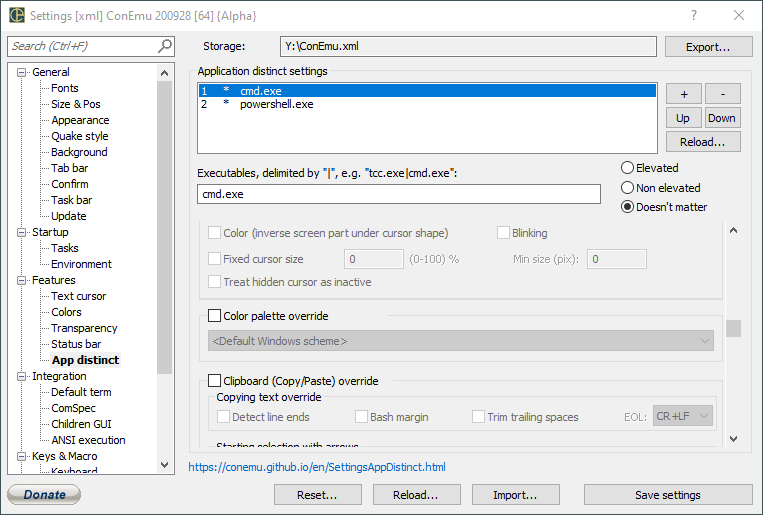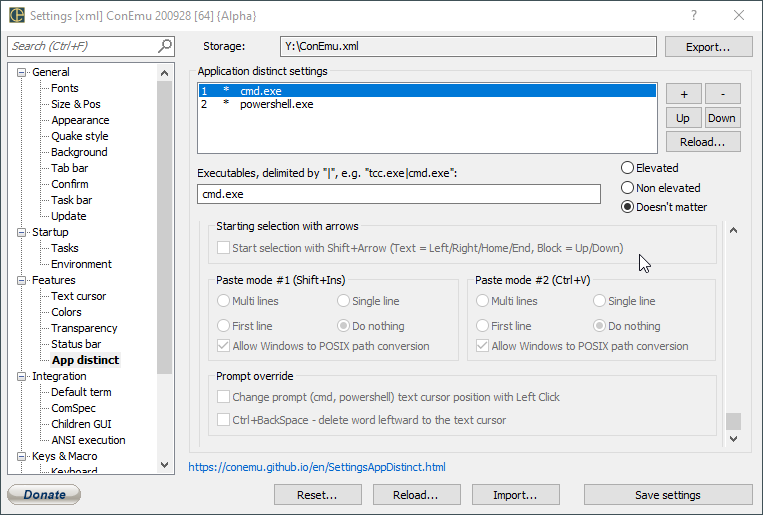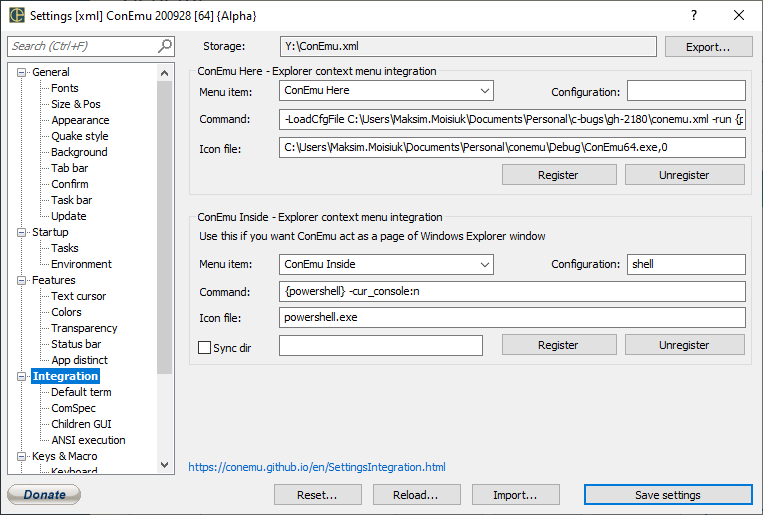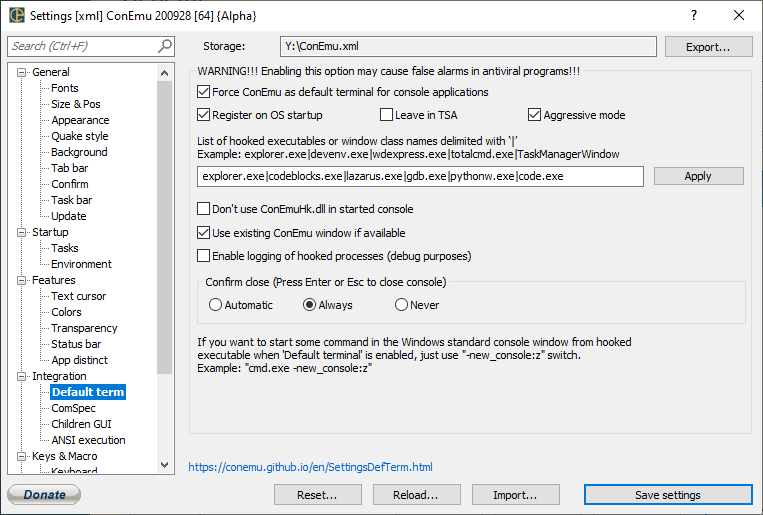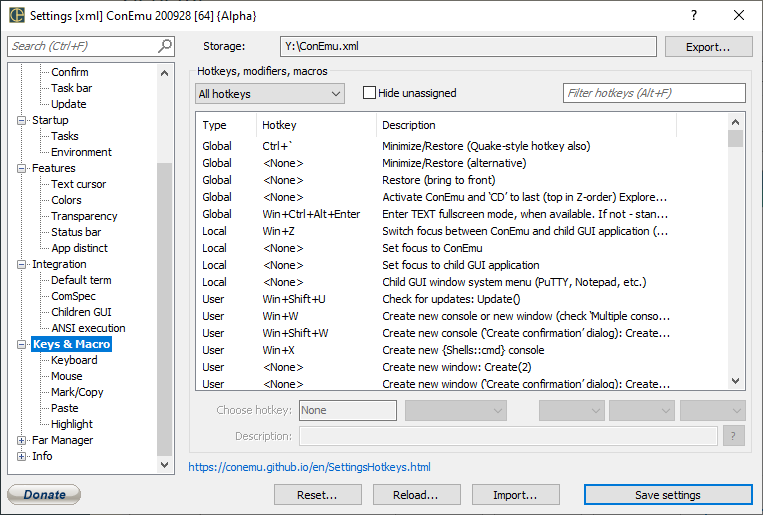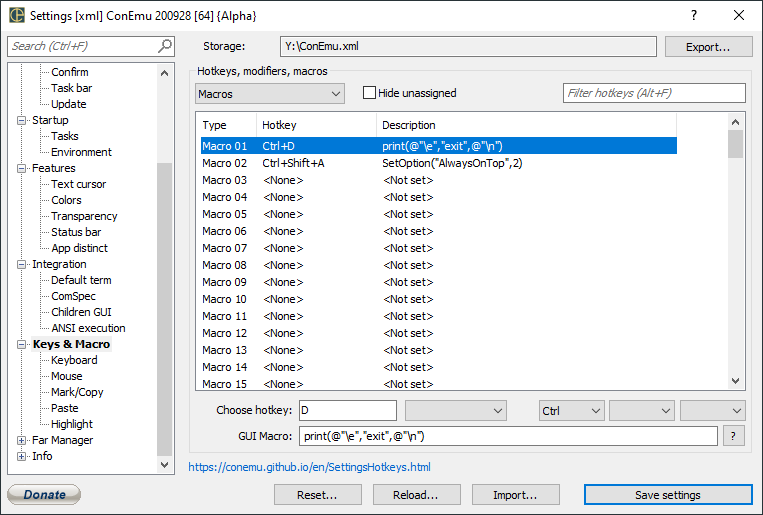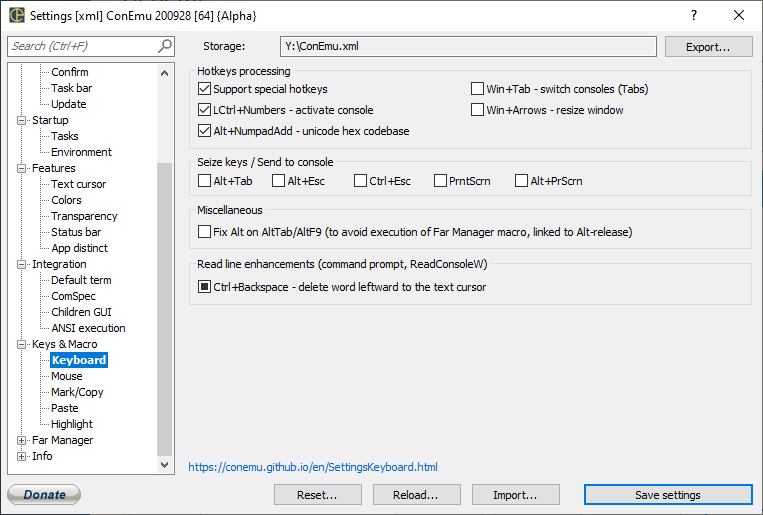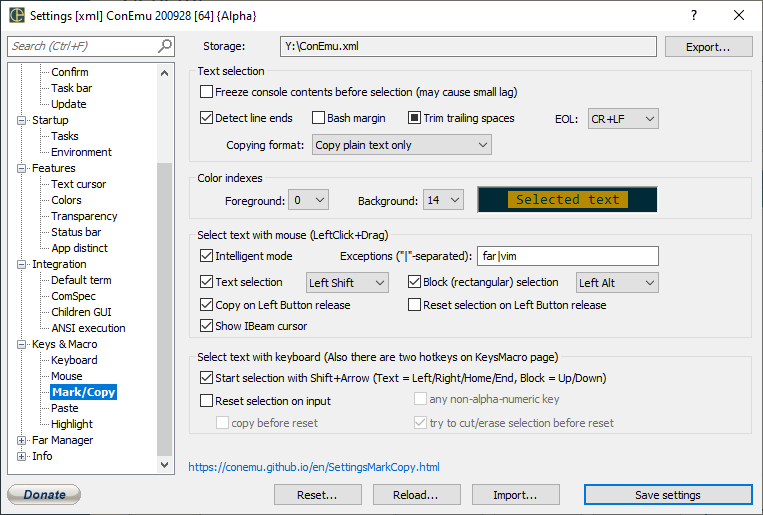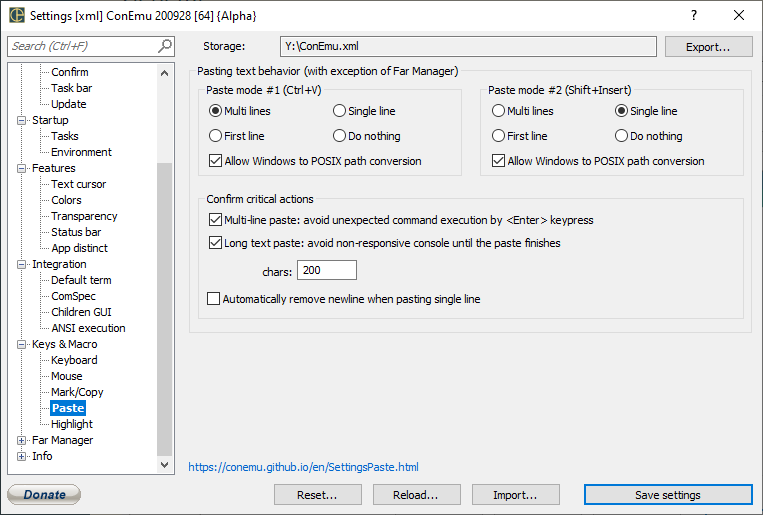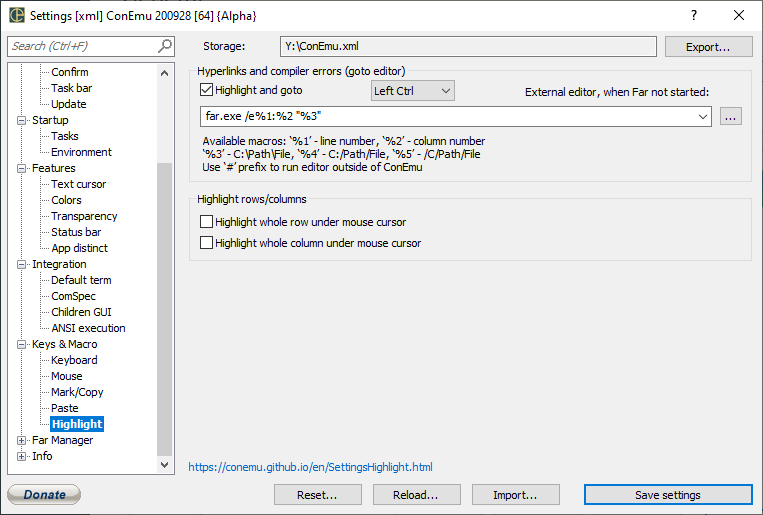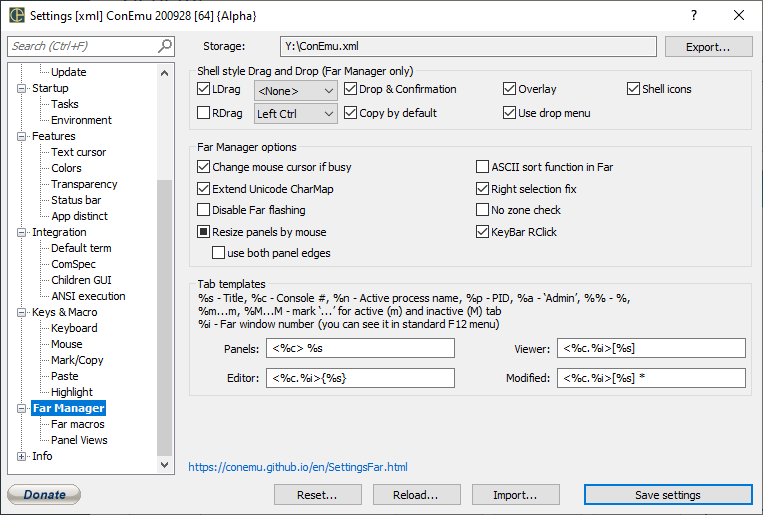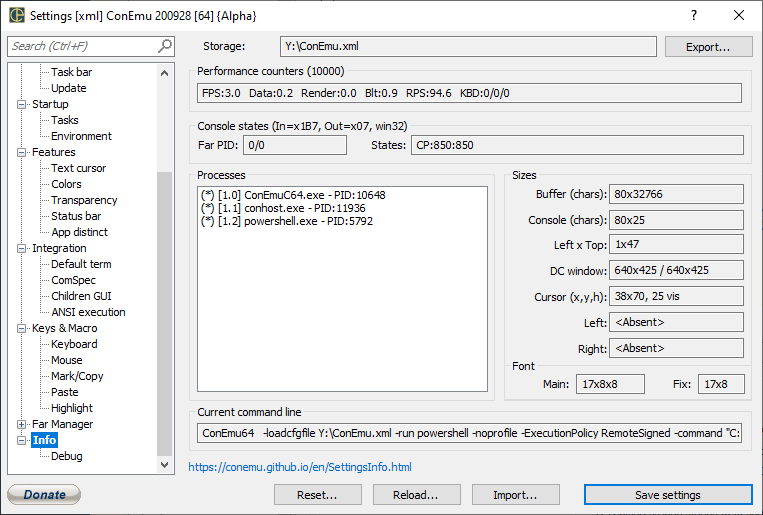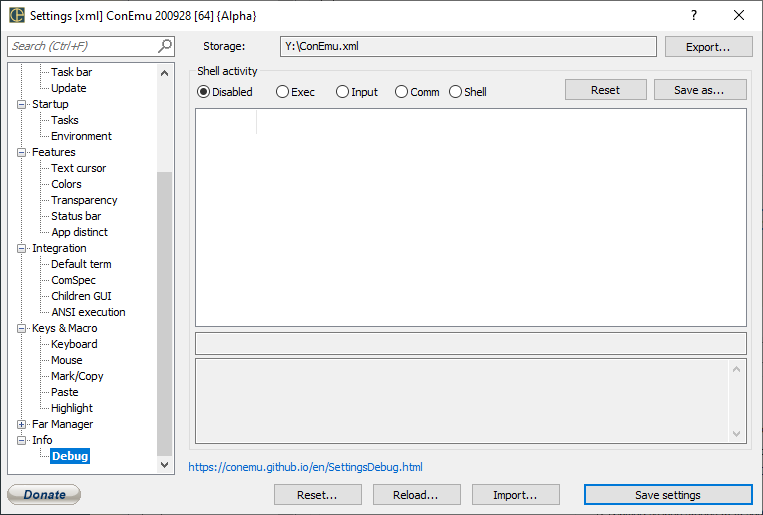Настройка ConEmu
- Where settings are stored
- Manual change of settings
- Диалог настроек «Settings»
- Common controls
- Страницы настроек
- Alphabetical
Where settings are stored
ConEmu may store its settings in the Windows registry (HKCU), or in the ConEmu.xml file.
Registry
All settings are stored in registry in the following key:
[HKEY_CURRENT_USER\Software\ConEmu\.Vanilla]
When You specify the /config switch in the ConEmu.exe command line settings will be stored here:
[HKEY_CURRENT_USER\Software\ConEmu\<configname>]
ConEmu.xml
Любая версия ConEmu может быть «портабельной», то есть может хранить настройки в xml-файле. Хотя при желании может быть использован и реестр Windows.
Обычно вам будет предложено выбрать режим хранения настроек при первом запуске.
Подробнее о хранении настроек:
- Порядок поиска ConEmu.xml
- Переход от реестра к xml и обратно
- Использование специальных xml-файлов
- Как отправить настройки сообщая о проблемах
Manual change of settings
Almost any option may be changed using Settings dialog. But if you have to change a few settings, which are absent in the Settings dialog, just edit your ConEmu.xml or registry.
Using ConEmu.xml
Open ConEmu.xml file using any text editor (Far Manager, Notepad, Vim and so on) find appropriate value and change it.
Using registry
Go to Registry editor (be careful!) and change appropriate value in the ConEmu subkeys:
[HKEY_CURRENT_USER\Software\ConEmu\.Vanilla], when /config switch is not used;[HKEY_CURRENT_USER\Software\ConEmu\<configname>], when /config switch specified in the ConEmu command line.
Settings dialog
Открыть диалог настроек можно несколькими способами
- выбрав пункт «Settings…» из системного меню ConEmu, которое можно открыть
- щелкнув правой кнопкой мышки по кнопке “Меню” в тулбаре
- щелкнув правой кнопкой мышки по заголовку окна
- щелкнув левой кнопкой мышки по иконке в заголовке окна
- нажав на клавиатуре Win+Alt+Space
- щелкнув правой кнопкой мышки по иконке ConEmu на панели задач (в Windows 7 нужно удерживать кнопку Shift)
- если в TSA включено отображение иконки, можно щелкнуть по ней правой кнопкой мышки
- нажать на клавиатуре Win+Alt+P
Common controls
Save settings
Almost all changes in options are applied immediately when you change them. But if you want these changes persist on next ConEmu start, you have to press ‘Save settings’ button.
NB Button ‘Save settings’ may be disabled when settings file is write-protected or ConEmu was started with -basic switch. You may store changes in another xml file by pressing button Export….
Export…
Click it, you need to make a copy of your settings in the xml file.
Look up an option
If you can’t find a desired option the easiest way to do that is ‘Search field’.
Just press Ctrl+F in the Settings dialog, type something, the ‘title’ for example,
and wait a bit. ConEmu would activate appropriate page and show the hint on the
found control. You may use Enter or ‘Lens icon’ in the search field to find
next occurrence of the string.
Основные
Шрифты
Size and Pos
Appearance
Quake режим
Background
Tabs
Confirm
Task bar
Automatic update
Startup
Tasks
- Простой способ запуска часто используемых оболочек в табах или сплитах
- Запуск задач из списка переходов панели задач
ComSpec
Environment
Features
RealConsole font
Text cursor
Colors
Transparency
Status bar
App distinct
Integration
Default Terminal
Keys and Macro
Keyboard
Mark and Copy
Paste
Highlight
Far Manager
Far macros
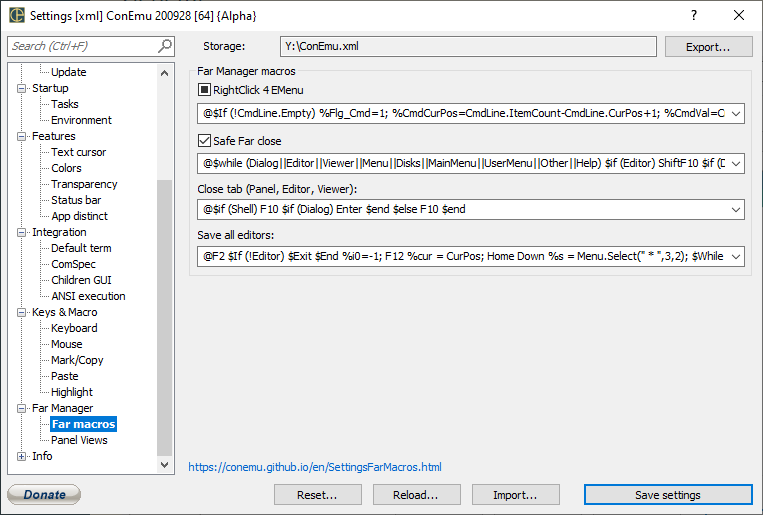
Far Views
This is settings for ‘Panel Views’ Far Manager plugin.
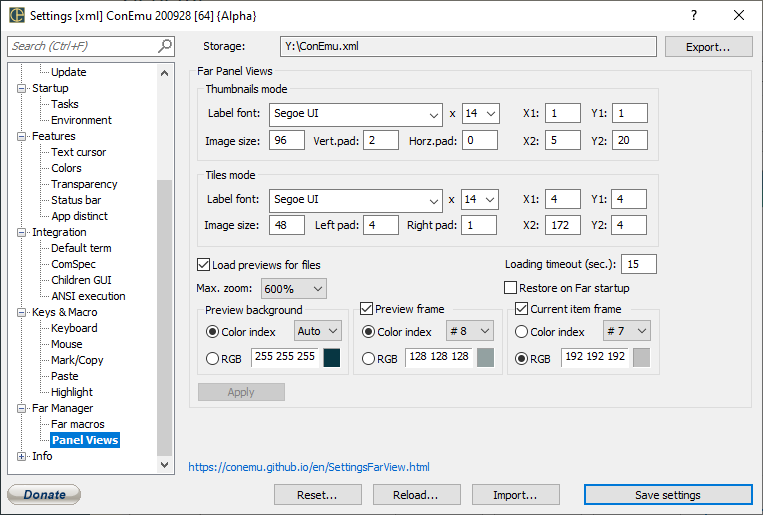
Info
Debug
Enables advanced logging of console processes creation, ANSI output and keypresses.