Tab’s popup menu
Unlike system menu the tab menu contains items related to the current tab/pane/split only.
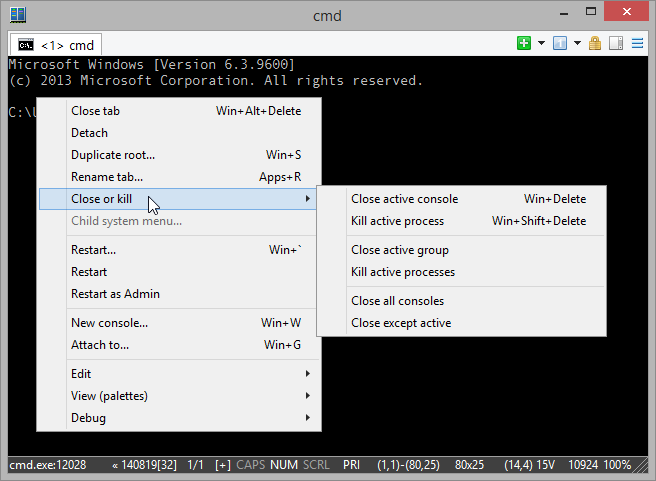
You may pop up tab menu in several ways:
- by right mouse clicking on the tab;
- by holding Shift key and right clicking on the console contents;
- by pressing Apps+Space.
Also, active tab menu items are accessible from the system menu under the ‘Active console’ menu item.


