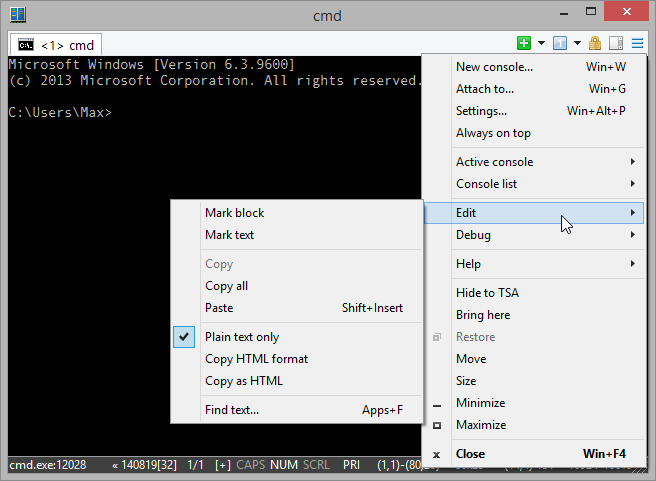ConEmu’s System Menu
You may pop up system menu in several ways:
- by pressing Win+Alt+Space;
- by left mouse clicking on the menu button in the toolbar;
- by right clicking on the ConEmu window caption;
- by right clicking on taskbar button, holding Shift key (required in Windows 7 otherwise you will get Jump list);
- by left clicking on the icon in windows caption.