Settings: Keys & Macro
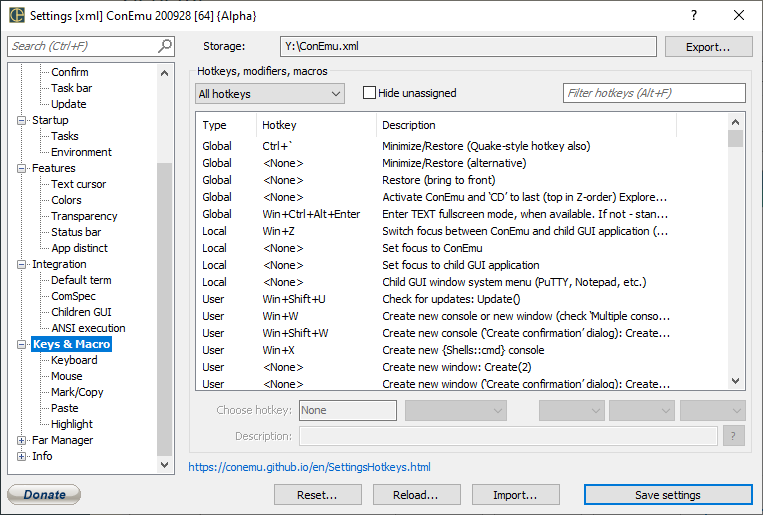
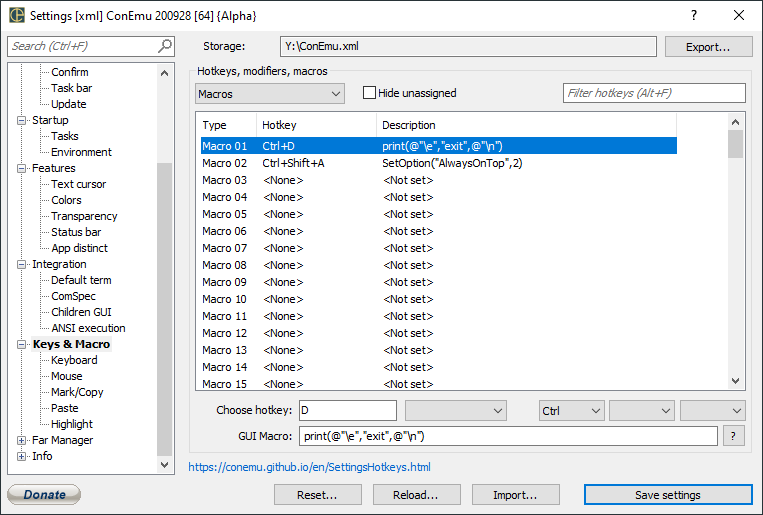
Hotkeys, modifiers, macros
The easiest way to open this page is the system hotkey Win+Alt+K.
But there are other methods too.
Hotkey list filtering
By default ConEmu shows full hotkeys list, radio All hotkeys is checked. But you may filter it:
- System will show hotkeys which are hardcoded in the sources, limited set;
- User defined will hide System hotkeys;
- Macros will show hotkeys which use GuiMacro.
And you may Hide unassigned hotkeys.
Hotkey list sorting
Just click on the list heading to sort it by column value. Sort it by clicking on the ‘Description’ heading.
Choose hotkey
There are stardard hotkeys, where you may choose
a hotkey itself (F1 for example)
and up to three modifiers (Win, Apps, Ctrl, Alt, Shift and their left/right variants).
Limited set of hotkeys are modifiers only.
GuiMacro
You may define up to 32 GuiMacro.
Select hotkey Macro 01 .. Macro 32 and type desired macro
in the ‘GUI Macro’ field.
You may press ? button to see available GuiMacro functions.


