Settings: Keyboard
This page was generated automatically from ConEmu sources
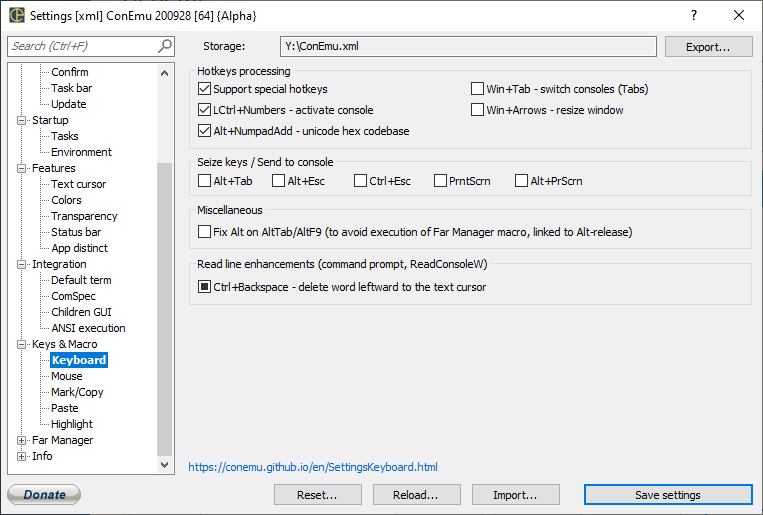
Hotkeys processing
Support special hotkeys
Allows interception of Win+Number, Win+Arrows, Alt+Esc, Alt+Tab, etc.
Win+Tab - switch consoles (Tabs)
Disable Windows 7 Aero switch (Win+Tab) when ConEmu in foreground
Win+Numbers - activate console
Enables switching of tabs (30 consoles) by their numbers (1,2,…,9,10,11,…). ‘Host-key’ is ‘Win’ key, by default.
Win+Arrows - resize window
Resize ConEmu window with arrow keys
Alt+NumpadAdd - unicode hex codebase
Use Alt+NumpadAdd+HexNumbers to enter unicode symbol by its hex codebase Ignored in Far Manager Has no effect on explicit shortcut
Seize keys / Send to console
Alt+Tab
When checked, You can use “Alt+Tab” in Far internally. Warning! This blocks ability of switching to another window
Alt+Esc
When checked, You can use “Alt+Esc” in Far internally
Ctrl+Esc
When checked, You can use “Ctrl+Esc” in Far internally
PrntScrn
When checked, You can use “PrintScrn” in Far internally
Alt+PrScrn
When checked, You can use “Alt+PrintScrn” in Far internally
Miscellaneous
Fix Alt on AltTab/AltF9 (to avoid execution of Far Manager macro, linked to Alt-release)
When You set a macro on Alt (RAlt) it can unexpectedly activates on AltTab or AltF9. This issue can be fixed by sending to console Control depress before Alt release.
Read line enhancements (command prompt, ReadConsoleW)
Ctrl+BackSpace - delete word leftward to the text cursor
Delete word leftward to the cursor (ignored in Far), 3rd-state means ‘try to detect if console is in ReadConsole’, if you want to use this with bash - turn checkbox to ‘On’ (don’t use third state)


