How to Run Shell Bare
In some cases third party software or plugins may affect normal behaviour of your shell.
And that may be not a ConEmu issue at all.
How to run specified command
Most of shells have switches to disable loading plugins or extensions. Just use them plain.
Easiest way to execute ConEmu64.exe -run ... from Win+R dialog to force proper shell command.
It’s recommended to force ConEmu’s default settings by -basic switch.
Your current configuration file or registry
will not be changed: ConEmu64.exe -basic -run ....
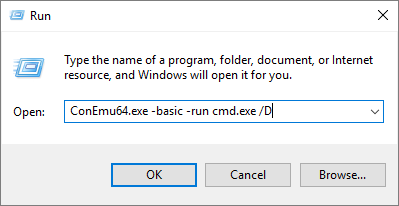
Of course you may change the ‘Command line’ on the ‘Startup’ settings page,
but running ConEmu from Win+R dialog is more strict method.
cmd
Just run cmd using /D switch.
ConEmu64.exe -basic -run cmd.exe /D
PowerShell
Use -noprofile switch.
ConEmu64.exe -basic -run PowerShell.exe -noprofile
Far Manager
Use /p to disable plugins and /m to disable macros.
ConEmu64.exe -basic -run Far.exe /p /m


