Settings: General
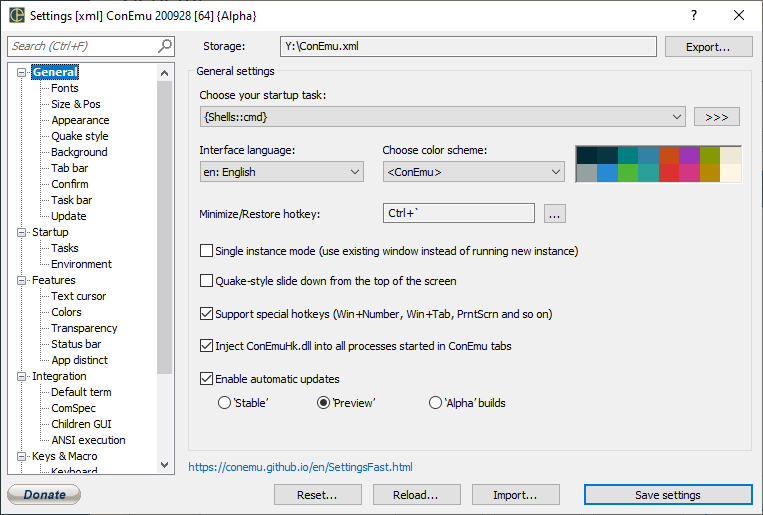
General settings
Choose your startup task
Here you may choose which Task ConEmu should run on startup.
Interface language
ConEmu interface supports different translations. Anyone may contribute with fixes and new languages.
Choose color scheme
Here you may choose one of the predefined or user-defined color schemes.
Minimize/Restore hotkey
Choose global hotkey to show and hide ConEmu window.
Single instance mode (use existing window instead of running new instance)
Use one ConEmu window when starting new console from shortcut or somewhere. This may be disabled by ‘/nosingle’ or forced by ‘/single’ switches
Quake-style slide down from the top of the screen
Let ConEmu acts like consoles in video games, slide down from the top of the screen.
Support special hotkeys (Win+Number, Win+Tab, PrntScrn and so on)
Required for some keyboard combinations. When checked, ConEmu will install keyboard hook when ConEmu is foreground window. So, You must allow that in antiviral software (AVP for example)
Inject ConEmuHk.dll into all processes started in ConEmu tabs
Required for many features (ANSI X3.64, -new_console argument, GUI apps in ConEmu tabs, …) and elimination of several problems (crash in Windows 8, telnet in Windows 7, dialogs and menus behind of ConEmu window, chcp hungs, and so on…)
Enable automatic updates
Choose here your preferred update channel.
Preview is recommended for most users.


