Settings: Far Manager
This page was generated automatically from ConEmu sources
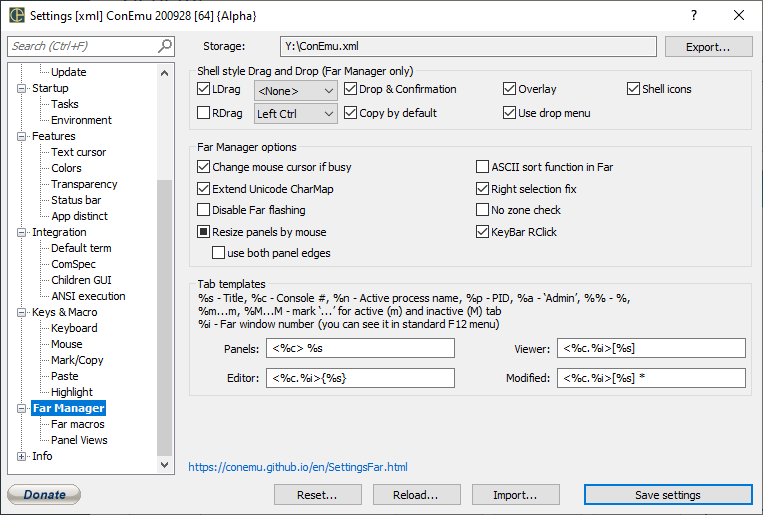
Shell style Drag and Drop (Far Manager only)
LDrag
Allow drag with left mouse button
Drop (and) Confirmation
Off - ConEmu will NOT receive external drops On - Drops allowed (Far confirmation dialog) 3rd-state - same as “On”, but w/o confirmation
Overlay
Create and display overlay transparent snapshot of files are dragged
Shell icons
Show icons of dragged items
RDrag
Allow drag with right mouse button
Drag with left mouse button, only when pressed…
Copy by default
Forced “Copy” action as default, You can use Ctrl, Shift or Alt during drag to change action
Use drop menu
Drag with right mouse button, only when pressed…
Far Manager options
Change mouse cursor if busy
Show AppStarting mouse cursor (arrow with a small hourglass or circle) when Far is busy (not responding during long operations)
ASCII sort function in Far
Hook Far string sort functions. !!!HIGHLY EXPERIMENTAL!!!
Extend Unicode CharMap
Show glyphs from selected font in ‘Unicode CharMap’ plugin (FAR2 only)
Right selection fix
Fix dashed selection with fast right mouse drag Far 3: restore files selection instead of EMenu
Disable Far flashing
Disable flashing (from Far Manager) on Windows taskbar. 3rd-state - allow short flashing.
No zone check
SEE_MASK_NOZONECHECKS. Same as appeared in Far 2 build 771 and disappeared after 1464.
Resize panels by mouse
Enable sizing of left and right panel by dragging with mouse. 3rd-state - resize on button release with macroses.
KeyBar RClick
use both panel edges
Tab templates
%s - Title, %c - Console #, %n - Active process name, %p - PID, %a - ‘Admin’, %% - %,\n%m…m, %M…M - mark ’…’ for active (m) and inactive (M) tab\n%i - Far window number (you can see it in standard F12 menu)
Panels
Tab template for Far Manager panels
Viewer
Tab template for Far Manager internal viewers
Editor
Tab template for Far Manager internal editors
Modified
Tab template for Far Manager internal modified editors


