Settings: Background
This page was generated automatically from ConEmu sources
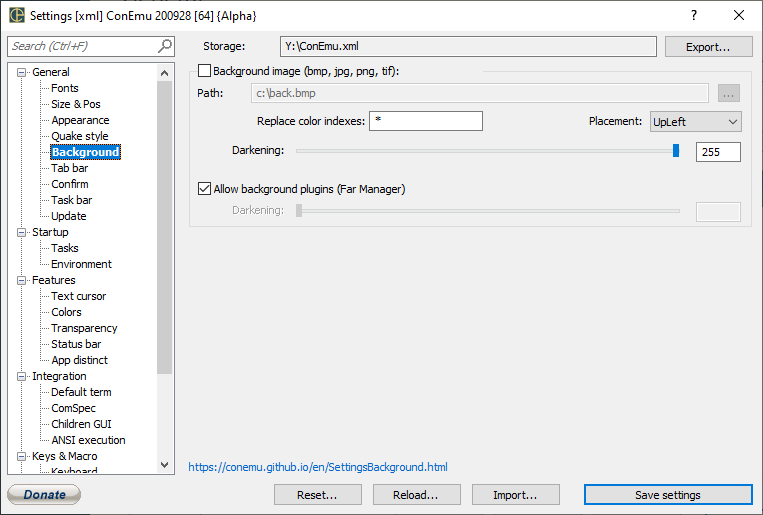
Background image (bmp, jpg, png, tif)
Show background image instead standard colors #0 and #1 (black and blue) 3rd-state - don’t draw in viewer/editor
Path
Choose background image file (bmp, jpg, png, tif) or specify solid color in any form supported by ‘Colors’ page
Replace color indexes
Choose background color indexes, which will be replaced with background image, default is ‘#0 #1’ Black and Blue. Use “*” (asterisk) for Far Manager panels background color.
Placement
Darkening
Allow background plugins (Far Manager)
Enable background Far plugins (e.g. Panel Colorer), 3rd-state - don’t draw in viewer/editor


