ANSI X3.64 and Xterm 256 colors
ConEmu (начиная с версии 120520d) поддерживает последовательности ANSI X3.64 и его расширения xterm 256 color mode.
Описание
Опция «ANSI X3.64 / xterm 256 colors» на вкладке «Features», по умолчанию включена. Адресуется консоль целиком (с прокруткой), но xterm 256 color влияет только на «рабочую» область (нижняя часть консоли, если есть прокрутка). Вне «рабочей» области 256 цветов аппроксимируются к стандартным 16-и консольным цветам.
Для обработки ANSI последовательностей
- Должны быть включены флажки
Для режима xterm 256 color
- Должны быть включены флажки
- проверить выключен ли буфер/прокрутка.
Пример 1: Vim
vim.exe -cur_console:h0 <Vim arguments here>
Пример 2: 256colors2.pl
Скрипт 256colors2.pl нужно запускать так:
256colors2.pl -cur_console:h0
Пример 3: прокрутить консоль
Если приложение не «полноэкранное» (вроде Far/Vim/Hiew/…), можно прокрутить консоль в самый низ (в примере на 99999 строк) для активации «рабочей области»:
echo ^[[99999;1H
Внимание Нужно заменить ^[ на ESC код перед использованием в приглашении cmd.exe
(символ с ASCII кодом \x1B). Вставить символ с таким кодом в приглашение нельзя, поэтому
можно использовать SetEscChar.cmd для установки переменной окружения ESC.
Файл SetEscChar.cmd расположен в папке %ConEmuBaseDir%.
call SetEscChar.cmd
echo %ESC%[99999;1H
TechInfo
Обработка ANSI escape последовательностей осуществляется в том случае,
если консольная программа использует для вывода функции
WriteConsoleA, WriteConsoleW или WriteFile.
Например:
cmd /c type "Colors-256.ans"
Вывод текста с текущими расширенными атрибутами (xterm 256 color) также возможен функциями
WriteConsoleOutputCharacterA и WriteConsoleOutputCharacterW.
Проверка совместимости
Внимание, ConEmu не может «обрабатывать» ANSI последовательности, если консольное приложение уже обработало и вырезало их перед вызовом функций WinApi, указанных выше. Очевидно, ведь в выводимом тексте уже нет ANSI последовательностей вообще.
Такое поведение наблюдается в приложениях cygwin и msys. Проблема подробно описана здесь и здесь.
Вы можете проверить, может ли приложение
выводить реальные ANSI последовательности отключив
флажок «ANSI X3.64 / xterm 256 colors» на вкладке
Settings / Features.
По скриншоту ниже легко понять, как выглядят необработанные ANSI коды
(символ ESC с ASCII кодом \x1B отображается как ←).
Используемый ключ -cur_console:i работает
только в некоторых шеллах.
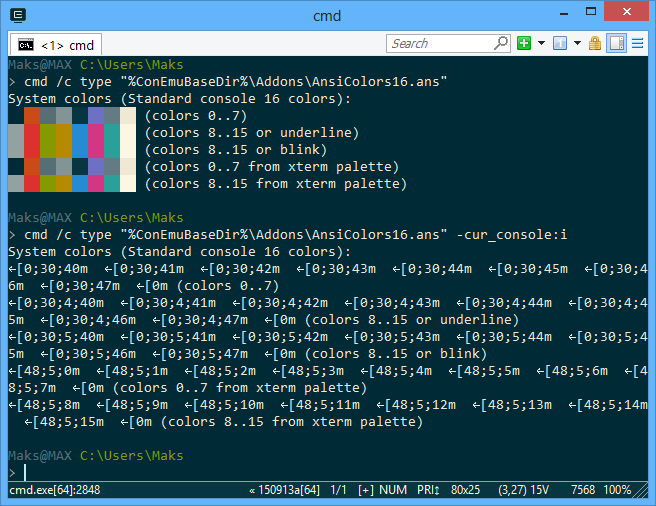
Переменная окружения
Как проверить в cmd-файле или консольном приложении разрешено ли ANSI x3.64?
Проверить значение переменной окружения ConEmuANSI:
if "%ConEmuANSI%"=="ON" echo Enabled
if "%ConEmuANSI%"=="OFF" echo Disabled
Также, для совместимости с ANSICON, ConEmu определяет переменные окружения
ANSICON, ANSICON_DEF и ANSICON_VER. Последнюю в списке переменных
выдываемых командой set вы не увидите (по аналогии с ANSICON).
> set ansi
ANSICON=204x9999 (204x36)
ANSICON_DEF=7
> echo %ANSICON_VER%
170
Список поддерживаемых кодов
C1 Control Characters
| Sequence | Description |
|---|---|
| ESC 7 | Save cursor position (same as ESC [ s) |
| ESC 8 | Restore cursor position (same as ESC [ u) |
| ESC E | Same as \r\n |
| ESC D | Same as \n but preserves X coord |
| ESC M | Reverse \n |
| ESC c | Full reset (clear screen, backscroll, move cursor to the upper-left corner) |
CSI (Control Sequence Initiator) codes
Внимание! ANSI последовательности адресуют только рабочую область терминала. То есть «абсолютные» координаты работают в видимой части терминала, область прокрутки (невидимая часть сверху) не может быть адресована.
| Последовательность | Описание |
|---|---|
| ESC [ n @ | Insert n (default 1) blank characters. |
| ESC [ lines A | Moves cursor up by lines lines (1 by default) |
| ESC [ lines B | Moves cursor down by lines lines (1 by default) |
| ESC [ cols C | Moves cursor rightward by cols columns (1 by default) |
| ESC [ cols D | Moves cursor leftward by cols columns (1 by default) |
| ESC [ lines E | Moves cursor to beginning of the line, lines (default 1) lines down. |
| ESC [ lines F | Moves cursor to beginning of the line, lines (default 1) lines up. |
| ESC [ col G | Moves the cursor to column col (absolute, 1-based). |
| ESC [ row ; col H | Set cursor position. The values row and col are 1-based. |
| ESC [ n J | Erase display. When n is 0 or missing: from cursor to end of display). When n is 1: erase from start to cursor. When n is 2: erase viewport and moves cursor to upper-left corner. When n is 3: dispose all backscroll lines. |
| ESC [ n K | Erase line. When n is 0 or missing: from cursor to end of line. When n is 1: erase from start of line to cursor. When n is 2: erase whole line and moves cursor to first column. |
| ESC [ n L | Insert n (default 1) lines before current, scroll part of screen from current line to bottom. |
| ESC [ n M | Delete n (default 1) lines including current. |
| ESC [ n P | Delete n (default 1) characters. |
| ESC [ lines S | Scroll screen (whole buffer) up by lines. New lines are added at the bottom. |
| ESC [ lines T | Scroll screen (whole buffer) down by lines. New lines are added at the top. |
| ESC [ n X | Erase n (default 1) characters from cursor (fill with spaces and default attributes). |
| ESC [ count b | Repeats output of last written character count times. |
| ESC [ > c | Reports ESC > 0 ; 136 ; 0 c |
| ESC [ c | Reports ESC [ ? 1 ; 2 c |
| ESC [ row d | Moves the cursor to line row (absolute, 1-based). |
| ESC [ row ; col f | Set cursor position (same as H). The values row and col are 1-based. |
| ESC [ a ; b h | Set mode (see below). |
| ESC [ a ; b l | Reset mode (see below). |
| ESC [ a ; b ; c m | Set SGR attributes (see below). |
| ESC [ 5 n | Report status as CSI 0 n (OK) |
| ESC [ 6 n | Report Cursor Position as "ESC \[ row ; col R" |
| ESC [ a ; b r | Set scrolling region from top=a to bottom=b. The values a and b are 1-based. Omit values to reset region. |
| ESC [ s | Save cursor position (can not be nested). |
| ESC [ 1 8 t | Report the size of the text area in characters as ESC [ 8 ; height ; width t |
| ESC [ 1 9 t | Report the size of the screen in characters as ESC [ 9 ; height ; width t |
| ESC [ 2 1 t | Report window’s title as ESC ] l title ESC \ |
| ESC [ u | Restore cursor position. |
Terminal modes
| Последовательность | Описание |
|---|---|
| ESC [ ? 1 h | Enables DECCKM (AppKeys). The cursor keys are sent with ESC O prefix rather than ESC [. |
| ESC [ ? 1 l | Disables DECCKM (AppKeys). |
| ESC [ 7 ; col h | Enables line wrapping at column position. If col (1-based) is absent, wrap at column 80. |
| ESC [ 7 l | Disables line wrapping. Lines wraps at the end of screen buffer. |
| ESC [ 20 h | Enable Line Feed/New Line Mode (force carriage return on line feed). |
| ESC [ 20 l | Disable Line Feed/New Line Mode. |
| ESC [ ? 25 h | Show text cursor. |
| ESC [ ? 25 l | Hide text cursor. |
| ESC [ ? 47 h | Same as ESC \[ ? 1047 h |
| ESC [ ? 47 l | Same as ESC \[ ? 1047 l |
| ESC [ ? 1047 h | Activate xterm alternative buffer (no backscroll) |
| ESC [ ? 1047 l | Restore xterm working buffer (with backscroll) |
| ESC [ ? 1048 h | Save cursor position |
| ESC [ ? 1048 l | Restore cursor position |
| ESC [ ? 1049 h | Save cursor position and activate xterm alternative buffer (no backscroll) |
| ESC [ ? 1049 l | Restore cursor position and restore xterm working buffer (with backscroll) |
| ESC [ ? 2004 h | Enable xterm bracketed paste mode: ConEmu sends pasted text to console input buffer framed into \s[200~ … \e[201~ |
| ESC [ ? 2004 l | Disable xterm bracketed paste mode |
| ESC [ ? 2004 l | Disable xterm bracketed paste mode |
| ESC [ ? 7711 h | Let ConEmu treat current cursor position as prompt start (mintty compatible). |
| ESC [ shape SP q | Change text cursor in active console (DECSCUSR, VT520). shape is: 0 - ConEmu’s default, 1 - blinking block, 2 - steady block, 3 - blinking underline, 4 - steady underline, 5 - blinking bar, 6 - steady bar. SP is just a ‘space’ character. |
| ESC [ ? ms h | Set mouse mode. ms meaning: 9 - X10_MOUSE, 1000 - VT200_MOUSE, 1002 - BTN_EVENT_MOUSE, 1003 - ANY_EVENT_MOUSE, 1004 - FOCUS_EVENT_MOUSE, 1005 - Xterm’s UTF8, 1006 - Xterm’s CSI-style, 1015 - Urxvt’s CSI-style. |
| ESC [ ? ms l | Unset mouse mode set by ESC \[ ? *ms* h. |
SGR (Select Graphic Rendition) parameters
| Последовательность | Описание |
|---|---|
| ESC [ 0 m | Reset current attributes |
| ESC [ 1 m | Set BrightOrBold |
| ESC [ 2 m | Unset BrightOrBold |
| ESC [ 3 m | Set ItalicOrInverse |
| ESC [ 4 m | Set BackOrUnderline |
| ESC [ 5 m | Set BackOrUnderline |
| ESC [ 7 m | Use inverse colors |
| ESC [ 22 m | Unset BrightOrBold |
| ESC [ 23 m | Unset ItalicOrInverse |
| ESC [ 24 m | Unset BackOrUnderline |
| ESC [ 27 m | Use normal colors |
| ESC [ 30…37 m | Set ANSI text color |
| ESC [ 38 ; 5 ; n m | Set xterm text color, n is color index from 0 to 255 |
| ESC [ 38 ; 2 ; r ; g ; b m | Set xterm 24-bit text color, r, g, b are from 0 to 255 |
| ESC [ 39 m | Reset text color to defauls |
| ESC [ 40…47 m | Set ANSI background color |
| ESC [ 48 ; 5 ; n m | Set xterm background color, n is color index from 0 to 255 |
| ESC [ 48 ; 2 ; r ; g ; b m | Set xterm 24-bit background color, r, g, b are from 0 to 255 |
| ESC [ 49 m | Reset background color to defauls |
| ESC [ 90…97 m | Set bright ANSI text color |
| ESC [ 100…107 m | Set bright ANSI background color |
OSC (Operating system commands)
Note. These codes may ends with «ESC\» (two symbols - ESC and BackSlash)
or «BELL» (symbol with code \x07, same as «^a» in *nix).
For simplifying, endings in the following table marked as «ST».
| Последовательность | Описание |
|---|---|
| ESC ] 0..2 ; “txt” ST | Set console window title to txt. |
ConEmu specific OSC
| Последовательность | Описание |
|---|---|
| ESC ] 9 ; 1 ; ms ST | Sleep. ms - number, milliseconds. |
| ESC ] 9 ; 2 ; ”txt“ ST | Show GUI MessageBox ( txt ) for any purposes. |
| ESC ] 9 ; 3 ; ”txt“ ST | Change ConEmu Tab to txt. Set empty string to return original Tab text. |
| ESC ] 9 ; 4 ; st ; pr ST | Set progress state on Windows 7 taskbar and ConEmu title. When st is 0: remove progress. When st is 1: set progress value to pr (number, 0-100). When st is 2: set error state in progress on Windows 7 taskbar, pr is optional. When st is 3: set indeterminate state. When st is 4: set paused state, pr is optional. |
| ESC ] 9 ; 5 ST | Wait for Enter/Space/Esc. Set environment variable “ConEmuWaitKey” to “ENTER”/”SPACE”/”ESC” on exit. |
| ESC ] 9 ; 6 ; ”txt“ ST | Execute GuiMacro ( txt ). Set EnvVar “ConEmuMacroResult” on exit. |
| ESC ] 9 ; 7 ; ”cmd“ ST | Run some process with arguments. |
| ESC ] 9 ; 8 ; “env” ST | Output value of environment variable. |
| ESC ] 9 ; 9 ; “cwd” ST | Inform ConEmu about shell current working directory. |
| ESC ] 9 ; 10 ST | Request xterm keyboard and output emulation. |
| ESC ] 9 ; 10 ; n ST | When n is 0 turn off xterm keyboard and output emulation. When n is 1 turn on xterm keyboard and output emulation. When n is 2 turn off xterm output emulation. When n is 3 turn on xterm output emulation. |
| ESC ] 9 ; 11; “txt” ST | Just a ‘comment’, skip it. |
| ESC ] 9 ; 12 ST | Let ConEmu treat current cursor position as prompt start. Useful with PS1. |
Примеры
ANSI and xterm color maps
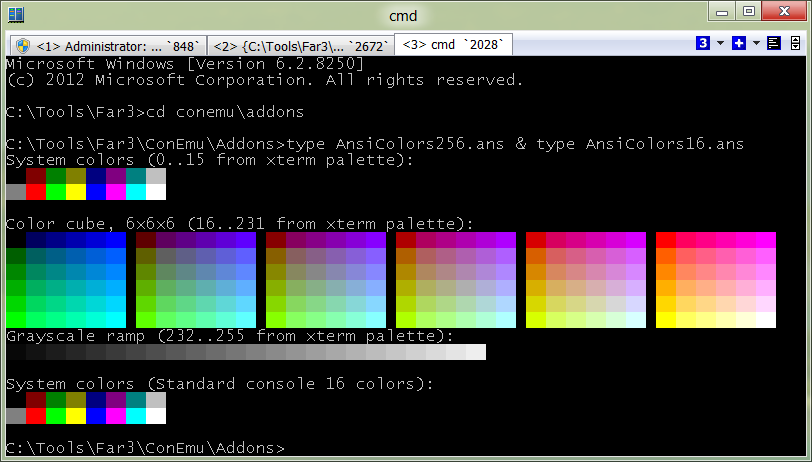
Xterm 256 color map
Пример из файла: ConEmu\Addons\AnsiColors256.ans.
^[[99999S^[[99999;1HSystem colors (0..15 from xterm palette):
^[[48;5;0m ^[[48;5;1m ^[[48;5;2m ^[[48;5;3m ^[[48;5;4m ^[[48;5;5m ^[[48;5;6m ^[[48;5;7m ^[[0m
^[[48;5;8m ^[[48;5;9m ^[[48;5;10m ^[[48;5;11m ^[[48;5;12m ^[[48;5;13m ^[[48;5;14m ^[[48;5;15m ^[[0m
Color cube, 6x6x6 (16..231 from xterm palette):
^[[48;5;16m ^[[48;5;17m ^[[48;5;18m ^[[48;5;19m ^[[48;5;20m ^[[48;5;21m ^[[0m ^[[48;5;52m ^[[48;5;53m ^[[48;5;54m ^[[48;5;55m ^[[48;5;56m ^[[48;5;57m ^[[0m ^[[48;5;88m ^[[48;5;89m ^[[48;5;90m ^[[48;5;91m ^[[48;5;92m ^[[48;5;93m ^[[0m ^[[48;5;124m ^[[48;5;125m ^[[48;5;126m ^[[48;5;127m ^[[48;5;128m ^[[48;5;129m ^[[0m ^[[48;5;160m ^[[48;5;161m ^[[48;5;162m ^[[48;5;163m ^[[48;5;164m ^[[48;5;165m ^[[0m ^[[48;5;196m ^[[48;5;197m ^[[48;5;198m ^[[48;5;199m ^[[48;5;200m ^[[48;5;201m ^[[0m
^[[48;5;22m ^[[48;5;23m ^[[48;5;24m ^[[48;5;25m ^[[48;5;26m ^[[48;5;27m ^[[0m ^[[48;5;58m ^[[48;5;59m ^[[48;5;60m ^[[48;5;61m ^[[48;5;62m ^[[48;5;63m ^[[0m ^[[48;5;94m ^[[48;5;95m ^[[48;5;96m ^[[48;5;97m ^[[48;5;98m ^[[48;5;99m ^[[0m ^[[48;5;130m ^[[48;5;131m ^[[48;5;132m ^[[48;5;133m ^[[48;5;134m ^[[48;5;135m ^[[0m ^[[48;5;166m ^[[48;5;167m ^[[48;5;168m ^[[48;5;169m ^[[48;5;170m ^[[48;5;171m ^[[0m ^[[48;5;202m ^[[48;5;203m ^[[48;5;204m ^[[48;5;205m ^[[48;5;206m ^[[48;5;207m ^[[0m
^[[48;5;28m ^[[48;5;29m ^[[48;5;30m ^[[48;5;31m ^[[48;5;32m ^[[48;5;33m ^[[0m ^[[48;5;64m ^[[48;5;65m ^[[48;5;66m ^[[48;5;67m ^[[48;5;68m ^[[48;5;69m ^[[0m ^[[48;5;100m ^[[48;5;101m ^[[48;5;102m ^[[48;5;103m ^[[48;5;104m ^[[48;5;105m ^[[0m ^[[48;5;136m ^[[48;5;137m ^[[48;5;138m ^[[48;5;139m ^[[48;5;140m ^[[48;5;141m ^[[0m ^[[48;5;172m ^[[48;5;173m ^[[48;5;174m ^[[48;5;175m ^[[48;5;176m ^[[48;5;177m ^[[0m ^[[48;5;208m ^[[48;5;209m ^[[48;5;210m ^[[48;5;211m ^[[48;5;212m ^[[48;5;213m ^[[0m
^[[48;5;34m ^[[48;5;35m ^[[48;5;36m ^[[48;5;37m ^[[48;5;38m ^[[48;5;39m ^[[0m ^[[48;5;70m ^[[48;5;71m ^[[48;5;72m ^[[48;5;73m ^[[48;5;74m ^[[48;5;75m ^[[0m ^[[48;5;106m ^[[48;5;107m ^[[48;5;108m ^[[48;5;109m ^[[48;5;110m ^[[48;5;111m ^[[0m ^[[48;5;142m ^[[48;5;143m ^[[48;5;144m ^[[48;5;145m ^[[48;5;146m ^[[48;5;147m ^[[0m ^[[48;5;178m ^[[48;5;179m ^[[48;5;180m ^[[48;5;181m ^[[48;5;182m ^[[48;5;183m ^[[0m ^[[48;5;214m ^[[48;5;215m ^[[48;5;216m ^[[48;5;217m ^[[48;5;218m ^[[48;5;219m ^[[0m
^[[48;5;40m ^[[48;5;41m ^[[48;5;42m ^[[48;5;43m ^[[48;5;44m ^[[48;5;45m ^[[0m ^[[48;5;76m ^[[48;5;77m ^[[48;5;78m ^[[48;5;79m ^[[48;5;80m ^[[48;5;81m ^[[0m ^[[48;5;112m ^[[48;5;113m ^[[48;5;114m ^[[48;5;115m ^[[48;5;116m ^[[48;5;117m ^[[0m ^[[48;5;148m ^[[48;5;149m ^[[48;5;150m ^[[48;5;151m ^[[48;5;152m ^[[48;5;153m ^[[0m ^[[48;5;184m ^[[48;5;185m ^[[48;5;186m ^[[48;5;187m ^[[48;5;188m ^[[48;5;189m ^[[0m ^[[48;5;220m ^[[48;5;221m ^[[48;5;222m ^[[48;5;223m ^[[48;5;224m ^[[48;5;225m ^[[0m
^[[48;5;46m ^[[48;5;47m ^[[48;5;48m ^[[48;5;49m ^[[48;5;50m ^[[48;5;51m ^[[0m ^[[48;5;82m ^[[48;5;83m ^[[48;5;84m ^[[48;5;85m ^[[48;5;86m ^[[48;5;87m ^[[0m ^[[48;5;118m ^[[48;5;119m ^[[48;5;120m ^[[48;5;121m ^[[48;5;122m ^[[48;5;123m ^[[0m ^[[48;5;154m ^[[48;5;155m ^[[48;5;156m ^[[48;5;157m ^[[48;5;158m ^[[48;5;159m ^[[0m ^[[48;5;190m ^[[48;5;191m ^[[48;5;192m ^[[48;5;193m ^[[48;5;194m ^[[48;5;195m ^[[0m ^[[48;5;226m ^[[48;5;227m ^[[48;5;228m ^[[48;5;229m ^[[48;5;230m ^[[48;5;231m ^[[0m
Grayscale ramp (232..255 from xterm palette):
^[[48;5;232m ^[[48;5;233m ^[[48;5;234m ^[[48;5;235m ^[[48;5;236m ^[[48;5;237m ^[[48;5;238m ^[[48;5;239m ^[[48;5;240m ^[[48;5;241m ^[[48;5;242m ^[[48;5;243m ^[[48;5;244m ^[[48;5;245m ^[[48;5;246m ^[[48;5;247m ^[[48;5;248m ^[[48;5;249m ^[[48;5;250m ^[[48;5;251m ^[[48;5;252m ^[[48;5;253m ^[[48;5;254m ^[[48;5;255m ^[[0m
Warning Перед использованием ^[ нужно заменить на ESC код (символ с ASCII кодом \x1B).
Standard ANSI color map
Пример из файла: ConEmu\Addons\AnsiColors16.ans.
System colors (Standard console 16 colors):
^[[0;30;40m ^[[0;30;41m ^[[0;30;42m ^[[0;30;43m ^[[0;30;44m ^[[0;30;45m ^[[0;30;46m ^[[0;30;47m ^[[0m
^[[0;30;4;40m ^[[0;30;4;41m ^[[0;30;4;42m ^[[0;30;4;43m ^[[0;30;4;44m ^[[0;30;4;45m ^[[0;30;4;46m ^[[0;30;4;47m ^[[0m
Warning Перед использованием ^[ нужно заменить на ESC код (символ с ASCII кодом \x1B).
sixteencolors.net
Большой архив ANSI арта: sixteencolors.net.
Скачать файл «ans», и выполнить в консоли ConEmu, например type TK-FREES.ANS.
Посмотреть и пролистать предыдущий вывод можно перейдя в альтернативный режим - Win+A.
Note Многие арты расчитаны на ширину консоли в 80 символов.
Подсветка ошибок компиляции
Подсветка вывода Microsoft NMAKE
nmake | sed -e "s/.* : \bERR.*/\x1B[1;31;40m&\x1B[0m/i" -e "s/.* : \bWARN.*/\x1B[1;36;40m&\x1B[0m/i"
type "Errors.log" | sed -e "s/.* : \bERR.*/\x1B[1;31;40m&\x1B[0m/i" -e "s/.* : \bWARN.*/\x1B[1;36;40m&\x1B[0m/i"
Подсветка вывода MinGW MAKE errors, warnings and notes
Пример ниже показывает, как вызывается сборка ConEmu в GCC.
Обратите внимание на 2> Errors.log при вызове make,
это потому что вывод ошибок идет на STDERR, а не на STDOUT.
mingw32-make.exe -f makefile_gcc DIRBIT=64 2> Errors.log
type "Errors.log" | sed -e "s/.*: \berror\b:.*/\x1B[1;31;40m&\x1B[0m/i" -e "s/.*: \bwarning\b: .*/\x1B[1;36;40m&\x1B[0m/i" -e "s/.*: \bnote\b: .*/\x1B[1;32;40m&\x1B[0m/i"
Некоторые версии SED требуют использования «реального» символа ESC
Иногда может потребоваться заменить \x1B на реальный ESC символ
(ASCII код \x1B).
Можно использовать SetEscChar.cmd в bat-файлах, как в примере.
call SetEscChar.cmd
mingw32-make.exe -f makefile_gcc DIRBIT=64 2> Errors.log
type "Errors.log" | sed -e "s/.*: \berror\b:.*/%ESC%[1;31;40m&%ESC%[0m/i" -e "s/.*: \bwarning\b: .*/%ESC%[1;36;40m&%ESC%[0m/i" -e "s/.*: \bnote\b: .*/%ESC%[1;32;40m&%ESC%[0m/i"
Или для bash-скриптов.
esc=$(printf '\033')
cat "Errors.log" | sed -e "s/.*: \berror\b:.*/${esc}[1;31;40m&${esc}[0m/i" -e "s/.*: \bwarning\b: .*/${esc}[1;36;40m&${esc}[0m/i" -e "s/.*: \bnote\b: .*/${esc}[1;32;40m&${esc}[0m/i"
Text Progressbar in cmd-files
test_bar.cmd originally from googlecode issue by @Artyom.Vorobets


