Settings: Text cursor
This page was generated automatically from ConEmu sources
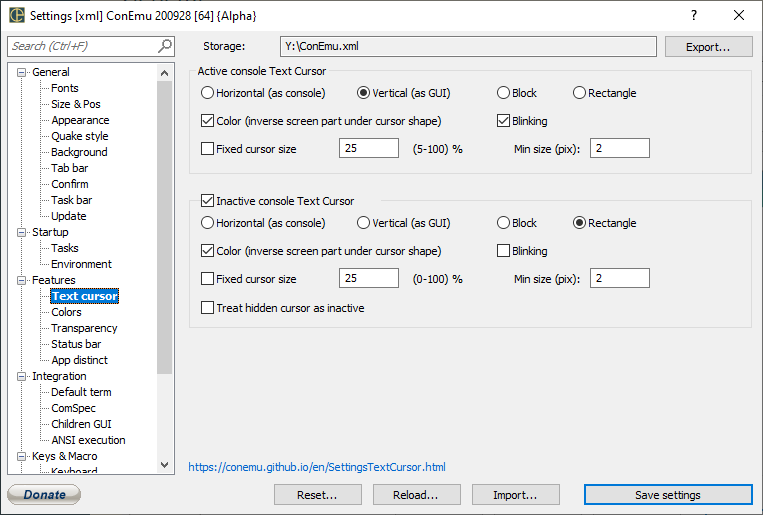
Active console Text Cursor
- Horizontal (as console) Horizontal text cursor, like native console
- Vertical (as GUI) Vertical text cursor, like standard graphic text editors
- Block Full cell (block) cursor, change ‘Color’ checkbox for changing cursor appearance
- Rectangle
Color (inverse screen part under cursor shape)
ON - cursor emulates console behaviour (sort of colors inversion) OFF - cursor is white (color#15) on dark backgrounds, and black (color#0) on light backgrounds; also this checkbox affect appearance of ‘Block’ cursors
Blinking
When “Blinking” is ON - cursor blinks with standard cursor blink rate.
Fixed cursor size
Ignore cursor size in real console, always show cursor with specified size
Specified size of cursor in percents. Use together with ‘Fixed cursor size’
(5-100) %
Min size (pix)
Specified minimal size of cursor in pixels (regardless of ‘Fixed cursor size’)
Inactive console Text Cursor
- Horizontal (as console)
- Vertical (as GUI)
- Block
- Rectangle
Color (inverse screen part under cursor shape)
Blinking
Fixed cursor size
(0-100) %


