Settings: Quake style
This page was generated automatically from ConEmu sources
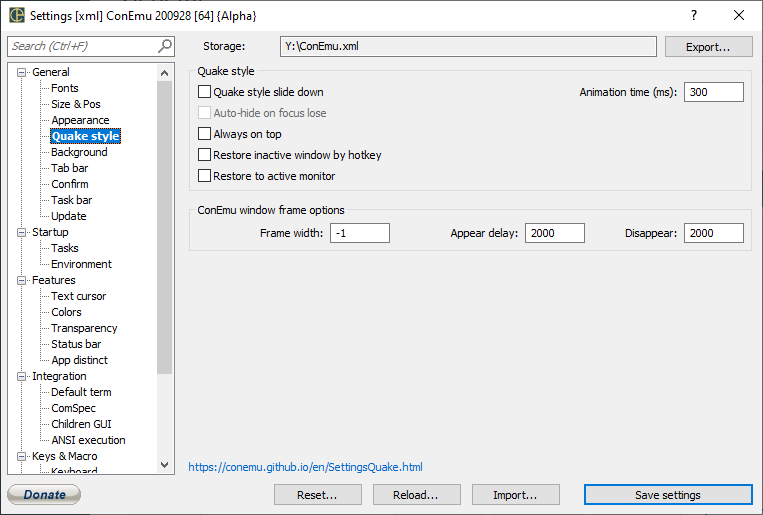
Quake style
Quake style slide down
Slide console window from the top of the screen like gaming consoles Choose desired hotkey for ‘Minimize/Restore’ action on ‘Keys Macro’ page
Animation time (ms)
Duration of window animation (0..2000ms): Quake slide down/up and restoring/hiding window to TSA. Animation is working only when window caption is hidden.
Auto-hide on focus lose
Always on top
Places the ConEmu window above all non-topmost windows. The window maintains its topmost position even when it is deactivated
Restore inactive window by hotkey
Restore and focus inactive window by ‘Minimize/Restore’ hotkey
Restore to active monitor
When restoring or sliding-down move window to the active monitor, where mouse cursor is located
ConEmu window frame options
Frame width
While caption and frame are hidden, ConEmu may keep small part of frame (in pixels) around console part. Default is 1 pixel.
Appear delay
Delay in milliseconds, for a Frame appearance
Disappear
Delay in milliseconds, for a Frame disappearance


