Settings: Fonts
This page was generated automatically from ConEmu sources
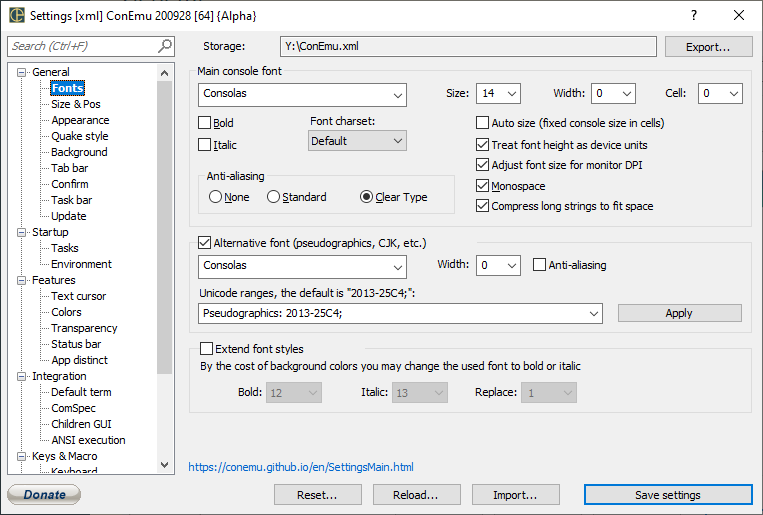
Main console font
Size
Width
Bold
Cell
Main font weight
Auto size (fixed console size in cells)
Font charset
Automatic font resize for the fixed real console width
Italic
Main font italic
Treat font height as device units
Main font height
Main font width 0 - mean default width for specified height
Cell width for “Monospace” mode
Anti-aliasing
- None
- Standard
- Clear Type
Adjust font size for monitor DPI
Monospace
Check it for non proportional (monospaced) fonts
Compress long strings to fit space
Face name for main font
Anti-aliasing
Main font charset
Alternative font (pseudographics, CJK, etc.)
You can specify additional font for drawing pseudographics or specified range of symbols. E.g. main - “Consolas”, additional - “Segoe UI”.
Anti-aliasing
Width
Enable or disable ‘Clear Type’ for alternative font. Accurate pseudographics looks better.
Unicode ranges, the default is "2013-25C4;"
Apply
Don’t forger to apply manually entered UCS range to observe the result.
WIDTH for pseudographics font. It must be wider than main font to avoid “dashed” pseudographics (frames).
Extend font styles
ConEmu is able to use normal, bold and italic fonts side by side. This feature may be useful for prompt decoration or with Colorer plugin for Far Manager (1.7x, 2.x).
By the cost of background colors you may change the used font to bold or italic
Bold
Italic
Replace
Font face used to draw pseudographics or specified range of symbols. E.g. main - “Consolas”, additional - “Segoe UI”.
Define your own UCS range or choose predefined one from the list.
Choose background color index for which ‘Bold’ font properties will be inverted (default is Red #12)
Choose background color index for which ‘Italic’ font properties will be inverted (default is Magenta #13)
When Bold or Italic font property was inverted, ConEmu may change background to default color (default is Blue #1)


