Settings: Environment
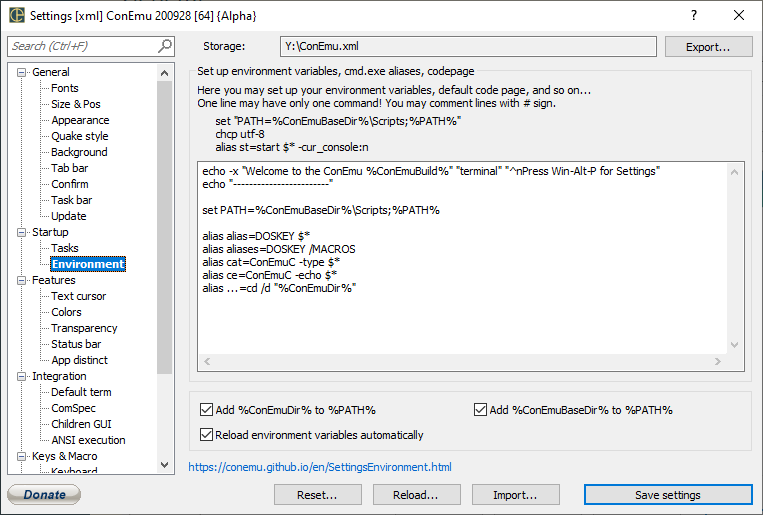
Set up environment variables, cmd.exe aliases, codepage
Here you may do the fine tuning of your environment for processes running inside ConEmu (tabs and splits).
Limited set of commands are supported.
echo
You may issue one or more echo commands, these text will appear on the top of every started console.
Note ChildGui (PuTTY, mintty, etc.) are not consoles.
echo -x "Welcome to the ConEmu %ConEmuBuild%" "terminal" "^nPress Win-Alt-P for Settings"
echo "-------------------------"
set
You may define your environment variables here. Few examples below.
set HOME=C:\DropBox\Home
set "PATH=%ConEmuBaseDir%\Scripts;%PATH%"
chcp
Same as chcp.exe standard command, but supports few aliases, for example:
chcp utf-8
Don’t use this command if you are not aware of its meaning. Changing console code page to anything different from your default OEM page may harm output of some unaware console applications.
alias
These aliases will work within cmd.exe and Far Manager only.
Actually this command will do the same thing as DosKey.exe is doing.
Few examples below.
“sudo” alias example
There is the csudo command file. You may create an alias with desired behavior and name.
alias sudo=ConEmuC -c $* -new_console:ac
And you may just run in your non-elevated cmd.exe prompt (inside ConEmu of course):
sudo diskpart
New elevated tab with diskpart.exe will be started (after UAC confirmation).
“st” alias example
Use “start” to start new console application inside ConEmu
with disabled Press Enter or Esc to close console confirmation.
alias st=start $* -cur_console:n
We use -cur_console:n here instead of -new_console:n because
with -new_console new tab will be created
with start command, -new_console will be stripped from arguments
and ‘true’ tab with your console application will start without
this switch.
More alias examples
Use DOSKEY.exe to add alias or print current aliases.
alias alias=DOSKEY $*
alias aliases=DOSKEY /MACROS
Implement cat command in cmd.exe prompt via ConEmuC -type switch.
alias cat=ConEmuC -type $*
And ce to call ConEmuC -echo.
alias ce=ConEmuC -echo $*
Fast way to go to the %ConEmuDir%.
alias ...=cd /d "%ConEmuDir%"
Chain commands together using $t as a command separator
alias openNotes=cd /user/notes/ $t noteapad notes.txt
Add to %PATH% environment variable
Note This option group is superfluous and is maintained for compatibility
and some simplification. You may modify your %PATH% in the edit area above.
Here you may add to the PATH environment variables
for processes running inside ConEmu
(tabs and splits).
Add %ConEmuDir% to %PATH%
If checked you may run ConEmu.exe and ConEmu64.exe
from your command-line interpreter.
Example below.
ConEmu -basic -noquake -nosingle -startTSA -run <build your project command line>
Add %ConEmuBaseDir% to %PATH%
If checked you may run ConEmuC.exe and ConEmuC64.exe
from your command-line interpreter.
ConEmuC is used generally to do some checks (-IsConEmu switch)
and execute GuiMacro. Example below.
ConEmuC -GuiMacro Progress 3


