Settings: Appearance
This page was generated automatically from ConEmu sources
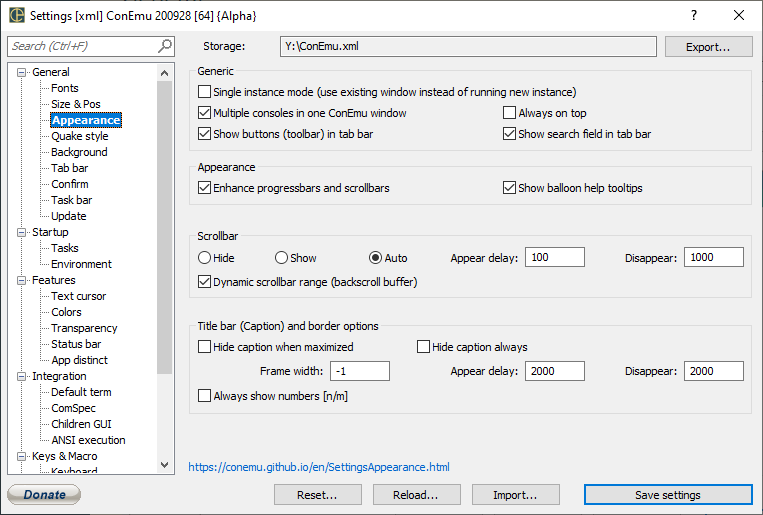
Generic
Single instance mode (use existing window instead of running new instance)
Use one ConEmu window when starting new console from shortcut or somewhere May be disabled by ‘/nosingle’ or forced by ‘/single’ switches
Multiple consoles in one ConEmu window
Turn on MultiConsole (several consoles in one ConEmu) ConEmu restart required
Always on top
Places the ConEmu window above all non-topmost windows. The window maintains its topmost position even when it is deactivated
Show buttons (toolbar) in tab bar
Show search field in tab bar
Appearance
Enhance progressbars and scrollbars
Enhance appearance of progressbars and scrollbars
Show balloon help tooltips
Don’t like tooltips in settings dialog? Disable this feature.
Scrollbar
- Hide Don’t show scrollbar
- Show Always show scrollbar on the right edge of window
- Auto Show scrollbar on mousehover or scroll position change
Appear delay
Scrollbar appear delay when ‘Always show scrollbar’ is off or in 3rd-state
Disappear
Scrollbar disappear delay when ‘Always show scrollbar’ is off or in 3rd-state
Dynamic scrollbar range (backscroll buffer)
Increase maximum scrollbar position with console output grows
Title bar (Caption) and border options
Hide caption when maximized
Hide main window caption, when maximized (Alt-F9)
Hide caption always
Remove window border and caption. Only console, tabs and status bar will be shown.
Frame width
While caption and frame are hidden, ConEmu may keep small part of frame (in pixels) around console part. Default is 1 pixel.
Appear delay
Delay in milliseconds, for a Frame appearance
Disappear
Delay in milliseconds, for a Frame disappearance
Always show numbers [n/m]
Show [ActiveCon/TotalCon] in window caption


