Update your installation
If you are using old build, there is big chance that your problem was fixed already. Don’t waste your time reporting problems of Old Builds. Why not to update?
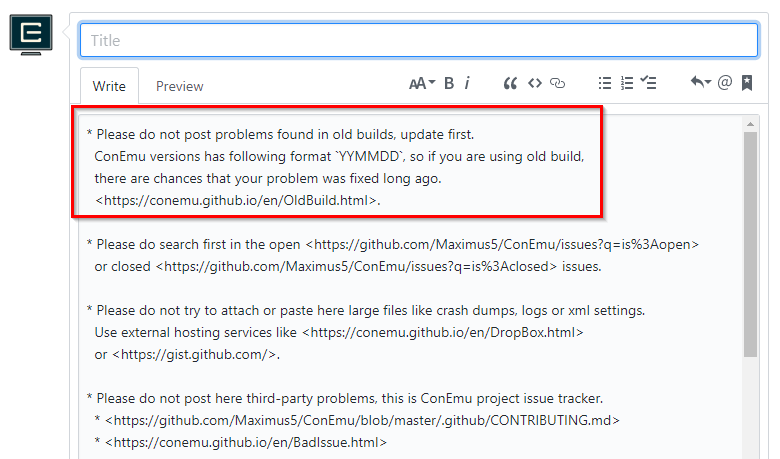
Note, if you are using third-party bundles (like cmder)
you most probably are using not latest build.
There is ConEmu internal updater.
Just call it from SystemMenu \ Help \ Check for updates.
Or visit download page at GitHub.
Also, due to googlecode shutdown, if you are using very old build (pre 140115) ConEmu automatic update will fail, and you have to update ConEmu manually.
Version check
ConEmu version is visible in the status bar, Settings or About dialogs.
Just press Win+Alt+A to be sure (SystemMenu \ Help \ About).


