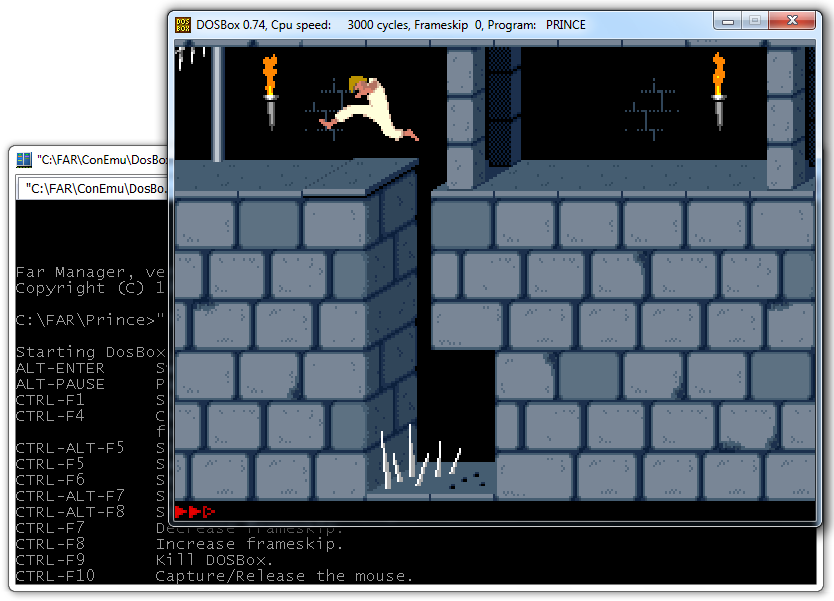DosBox and ConEmu
How to run old DOS applications (games) in 64-bit OS (Windows 7 x64 for example)?
It’s easy now: install DosBox, ConEmu (feature appeared first in build 110306)
and now, you can start DOS applications from yours favorite console file manager:
Far, DN2, cmd,
or directly from ConEmu.
DosBox works in 32 or 64bit OS (Win2k, WinXP, and so on).
DosBox direct link download: DOSBox0.74-win32-installer.exe
In the current version of ConEmu there is no DosBox configuration interface, so:
- Install here:
%ConEmuBaseDir%\DosBox(i.e.C:\Program Files\ConEmu\ConEmu\DosBox) - Create (or rename) configuration file here:
%ConEmuBaseDir%\DosBox\DosBox.conf - Append “mount” commands to the end of
DosBox.conf, cause of application paths in the DosBox and yours host OS must match- If short names are disabled on yours NTFS drive DOS application may not start
- You must not disable ‘Use ConEmuHk injects’ in ConEmu settings, when You want to run DOS applications from batch files.
- Restart ConEmu, so checkbox ‘DosBox (DOS apps)’ must become checked (Features page).
- Note: Drive Z: is reserved in DosBox for emulation purposes.